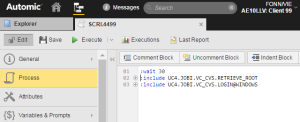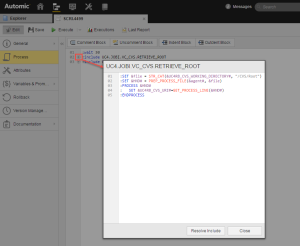Working with Scripts Containing Include Objects
Usually parts of the scripts in your objects can be reused because they are identical. For this purpose you create Include objects (JOBI), where you store this common code. You can then insert Include objects in the scripts of other objects; this avoids repetitions, minimizes maintenance and facilitates consistency across scripts. This topic describes how to work with scripts in which an Include object has been inserted.
Simply write :INCLUDE and the name of the Include object in the particular script section in which you want to integrate it. For example:
The script functions contained in the Include refer to the object in which it has been integrated and not to the Include object itself. For example, the SYS_ACT_ME_NAME script function provides the name of the object where the Include object has been inserted and not the name of the Include object itself.
Using the Script Editor
When you insert an Include object in a script, a ![]() icon is added to the line. Clicking it opens the script editor, where the contents of the Include object is displayed. For example:
icon is added to the line. Clicking it opens the script editor, where the contents of the Include object is displayed. For example:
The code of the Include object cannot be modified here. If you want to edit it, you must open it separately. The fastest way is copying its name and pasting it in the Global Search field. Right-click it on the result dropdown list and select Edit.
See also: