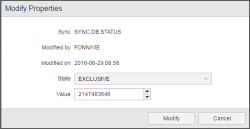Filtering by Sync Usage
Sync objects manage dependencies among processes. They contain definitions on status, conditions and actions that are combined to specify the order in which tasks will be executed. Tasks are in Waiting for Sync status due to these definitions. Use this option to open the list of all tasks affected by one or more Sync objects.
Tasks may not start or finish due to dependencies defined in the Sync object assigned to them. In this case, their status is Waiting for Sync. To find out what is blocking them you can filter the tasks that are affected by the Sync object. This allows you to investigate the dependencies among tasks and, if applicable, ignore the Sync conditions and force processing.
To Filter by Sync Usage
- Expand the Current Sync Usage section.
-
Open the dropdown list to select the Sync object. Alternatively start typing its name; objects are suggested as you type.
You can also use the * wildcard character to search for Sync objects, for example DIS.SYNC*.
-
Click Add. The object is inserted below.
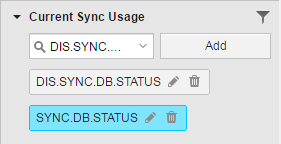
You can add as many Sync objects as you need.
If you use wildcards to search for the Sync object, the pencil icon is not available. You use this icon to open the Modify Properties dialog that allows you to change the SYNC object parameters for this particular filter instance. As the result of a wildcard search is not just one specific object but most probably more than one, editing is not possible.
-
Click the Filter button at the bottom of the pane.
The list of all tasks that are using the selected Sync object(s) is displayed.
Right-clicking a task on the list opens the context-menu providing all available functions.
It is also possible to modify the Sync object properties for this particular search instance right from the Filter pane.
To Modify the Sync Object Properties for the Current Search
- Click the pencil icon on the Sync button.
-
The Modify Properties dialog is displayed:
- Optionally, change the current State of the Sync object to achieve the results you expect.
- Optionally, specify a Value.
- Click Modify first and then Filter to apply the new criteria to the search.
See also: