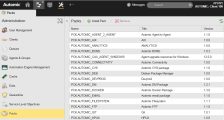Packs
Packs
The Packs page lists all Packs installed and allows you to remove them and/or install new ones.
In order to see the Packs page in the Administration perspective it is necessary to install the Plugin Manager on the respective AWI instance.
Packs are currently supported Plugins which consist of Automation Engine objects and objects specific to CA Automic Release Automation.
A wide range of predefined Packs aimed at incorporating different Actions into the release workflow can be downloaded from the Automic Marketplace.
To install a Pack
- Go to the Administration perspective and click the Packs accordion tab on the sidebar.
- Click
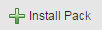 . The Install Pack window opens.
. The Install Pack window opens. - Click
 and browse to the location where you have downloaded the Pack.
and browse to the location where you have downloaded the Pack. - Select the Pack you want to install and click Next.
- Click Install. After the installation is complete the new Action Pack can be found in the PACKAGES folder (Process Assembly perspective).
To upgrade an installed Pack to a newer version, the same procedure can be used. The system will automatically detect the former version and prompt you to upgrade it.
Post-fixes are also allowed in the package format schema "integer.integer.integer+(chars|integer)(.(chars|integer)*)" in order to support semantic versioning.
Plugin Installation
Some Packs may contain AWI plug-ins, which are installed together with the Pack. To check if the Plugin has been registered correctly do one of the following:
-
Check the logs of the Pack installation:
-
Log out and log back into AWI, click the arrow in the user and session information area (top-right corner) and then click About:
Click the images to expand them.
To remove a Pack
- Go to the Administration perspective.
- Select the Packs accordion tab on the sidebar.
- Select the Pack you want to remove.
- Right-click to select Remove or click
 in the toolbar.
in the toolbar.
See also: