A dashboard is a customized view you can assemble to best fit your needs. It consists of windows with static or interactive content, such as execution data, real-time activity monitoring, videos or bulletins. These windows are called widgets; they can contain information from internal (originating in your application) or external sources.
Although company policies differ, typically you will have rights to view and save changes to dashboards providing information on functions you have access to.
This topic provides information on the following:
Dashboards can be either public or private. You can set this when creating a dashboard or change this later.
- My Dashboards are private, only you can create, see and modify them.
-
Public Dashboards are available to everyone.
All users can see and work with these dashboards. If you modify a public dashboard, the previous one is no longer available to anyone. Be aware of this if you consider changing a public dashboard.
If you open a public dashboard that has widgets for perspectives that you do not have privileges for, the widget window is empty and displays a message informing you of it. If you have privileges to only some of the data that the widget could contain, you see only that data.
Widgets are based on templates (widget types) that are predefined for a certain type of data and presentation but can be customized.
Each widget shows either information content or aggregated and compiled data, typically presented as a chart or as a list. The content a widget presents depends on its type.
Overview of the Dashboards Perspective
The illustration below depicts a dashboard with two rows and two columns. The marked areas are the main elements that you will use to work with dashboards and widgets. Click on them to open a short description of the main functions.
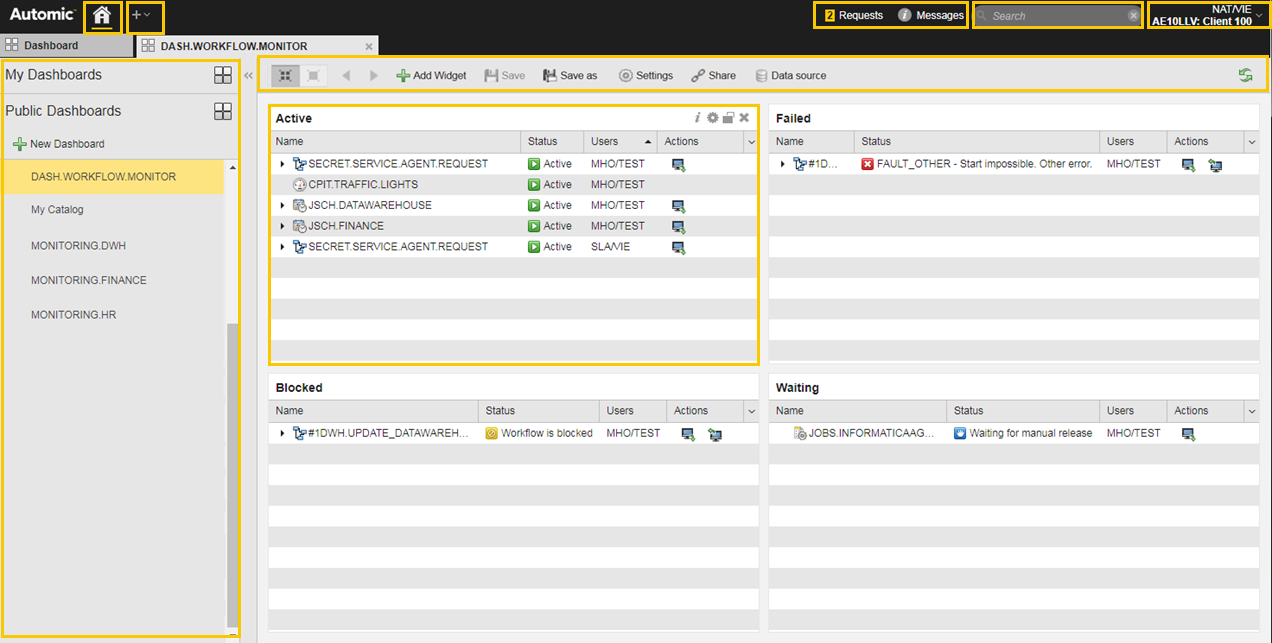
See also: