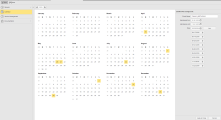Non-Recurring Calendar Events
These are very simple Calendar Events in which you define specific, static dates that do not repeat with any pattern.
For example, a Job execution may depend on a particular unforeseeable event at the international Stock Exchange which does not recur in regular intervals. A non-recurring event is the best type to use in this case.
Creating a Non-Recurring Calendar Event
-
In the Process Assembly perspective, click Add Object and select Calendar.
Define the general settings as described here: Adding Objects
- On the Calendar page the days of the year that lie in the past are grayed out. This is a mere visual help; any Calendar event that you define here will also affect past dates.
- Click the
 button.
button. - From the drop-down menu select Non-Recurring.
-
Specify the period of time during which this event will be valid entering dates in Maintained from/Maintained to.
Non-recurring events are the only ones that have a validity period.
Non-Recurring events must be maintained regularly. When you assign a Calendar with a Non-Recurring event to a task, it will not be executed if the start date is outside the period defined here.
- Select the days you want to include in this event. You have two possibilities:
Click the calendar icon in the Days field and navigate back and forth to select the relevant months/days. Click Add.
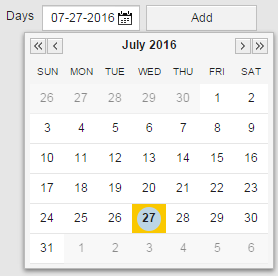
- Select the relevant days on the main calendar view.
- Click Apply&Close to add the event to the Calendar.
Creating non-recurring events is certainly easier than creating dynamic, more complex ones. However, they must be maintained. It is worth dedicating some time to creating events that are based on calculation logic or algorithms, as they need no further maintenance.
See also: