You add and define new objects from the Process Assembly perspective.
Please take the following rules into account when naming an object:
-
Object names can consist of up to 200 characters, the only exceptions being
- Time Zone Object (TZ), which may consist of up to 8 characters only.
- Clients, which can consist of up to 4 digits
- Agents and Agent Groups, which are restricted to 32 characters
-
Object names can include the following characters:
- A–Z
- 0–9
- $ @ _ - . #
Using a consistent naming policy for your objects is important! Before you start creating them we recommend you to have a look at Using Consistent Naming Conventions for your Objects, where we provide detailed information on naming rules, best practices and examples. Applying consistent naming conventions will help you not only in your daily work but also in defining and keeping a reliable authorization system.
To Add a New Object
- In the Process Assembly perspective open the Explorer.
- Click the Add Object button in the toolbar or right-click anywhere in the list and select Add Object to open the list of available object types.
- Select an item.
For some object types, subcategories are available. Click on the arrow icon on the left on the item to expand the available subcategories and select one. - Click the Add Object button and the object is created immediately.
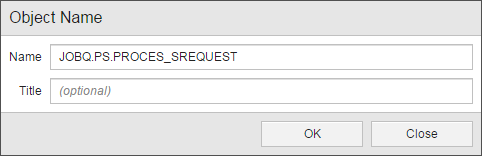
When creating Client objects (CLNT) the dialog differs a little. Instead of an object name you enter the client number, which can be a number between 1 and 9999. Client 0 is reserved for the system client. Only an administrator of the system client (client 0) can add or edit a client object.

Time Zone (TZ) objects are also an exception. They are not created immediately but after clicking Add on the Add Time Zone dialog that is displayed:
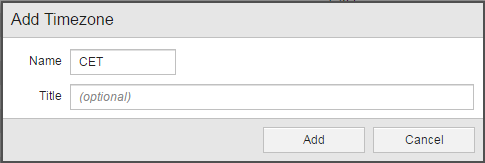
- Enter a descriptive Name.
- Optionally, enter a Title. It should be short and descriptive, since it will be displayed in other areas of the system.
- Click OK to create the object.
A new page opens where you can start with the object definitions.
Next Steps
-
Define the general settings, available for all objects.
They are parameters that are not specific to a particular object type, but that can be defined for all. You enter them in the following object definition pages:
- General Page
- Version Management Page
- Documentation Page
- Managing Authorizations at Object Level
This page is only visible if your user profile has been granted the right to Deal with authorizations at object level.
Additionally, executable objects have the following pages:
- Process Pages
- Attributes Page
- Output Page
- Variables & Prompts Pages
- Rollback Page
The Attributes page can vary from one executable object to the other, though.
-
Define the object-specific pages.
Additionally, parameters that are relevant only to the object you are creating are defined in object-specific pages.