Generating CDA Entities from Helm Charts
As an Application Developer, you use the helm2rm tool to easily include CDA in your CI/CD toolchain. You can adopt new technologies faster while keeping full control and visibility, since you work with end-to-end pipelines which can include even mainframe for the backend that applications like Docker need.
helm2rm parses a Helm Chart, retrieves the information on what is going to be deployed and autogenerates the necessary configuration in CDA for a full Application, so that you only need to provide credentials to the target cluster and can start with the deployment immediately.
This page includes the following:
Scenario
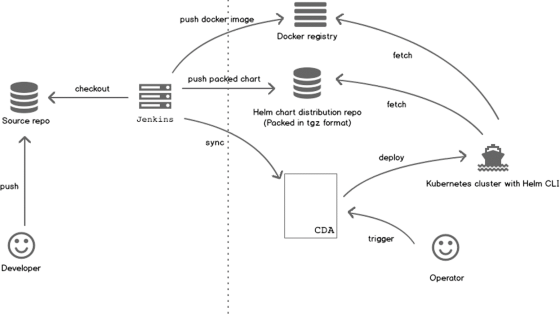
-
An Application Developer commits and pushes code into a remote repository with a version control system (for example, GIT). The commit triggers a new build job in Jenkins, which in turn:
- Builds a Docker image and sends it to a Docker registry.
- Packs a Helm chart and sends it to a Helm repository.
- Executes the helm2rm cli tool to create or update an Application in CDA.
Note: a Deployment Profile must be created in CDA.
The Application Developer can continue working with the toolchain he/she is familiar with.
-
Then, the Operator can trigger a deployment via:
- CDA REST API (to trigger an auto-deployment)
- CDA user interface, by triggering the Application deployment to a Kubernetes cluster target.
The deployment execution fetches the Helm Charts to get an image.
- Finally, the new version of the Application is ready to be used in the target Kubernetes cluster.
Component Synchronization
helm2rm synchronizes Helm_Charts with CDA and creates the following entities:
- Helm Chart > CDA Component (Type: Helm Chart)
Note: Chart variables are represented by properties of the virtual Component in CDA
-
Docker Container > CDA nested Component (Type: Helm Chart Container). For more information, see:Working with Nested Components
The nested Components cannot deployed individually. They are used to provide visibility on which containers and which versions would be deployed if you execute the Helm Chart. They cannot be mapped to Deployment Targets either.
- Chart version > CDA Package
- Container version > CDA Artifact
Note: the Artifact name corresponds to the image tag name.
- Artifact Source of type Void
- Workflows
Prerequisites
The following components must be installed:
Folder Structure
The helm2rm tool contains the following folders:
-
includes
-
cli-required
-
bin
helm2rm.cmdhelm2rmLinux and Windows are supported.
-
conf
-
config.yaml
-
-
-
helm
- helm.exe
-
-
src
-
main
-
resources
-
sync_config.yaml
-
-
-
Using the helm2rm Tool
To use the helm2rm tool, choose one of the following options:
- Download and install Helm locally.
- Run the helm executable stored in the /helm folder.
Note: see helmExecutablePath
See also:
