Activation
Executable objects go through four stages during execution. The first one is the activation stage, which is a preparatory step in the execution process.
During the activation stage very few things happen. This list outlines them:
-
The activation starts.
-
The object gets a runID. If the object is a Workflow, all its tasks are also activated and they get their runIDs.
-
The task is available and visible in the Process Monitoring perspective.
-
If available, PromptSets are called.
Note: Modifying the default values of PromptSets via scripts is not possible. This is because PromptSets are called long before the scripts are generated.
The following diagram illustrates the steps that a task undergoes during activation:
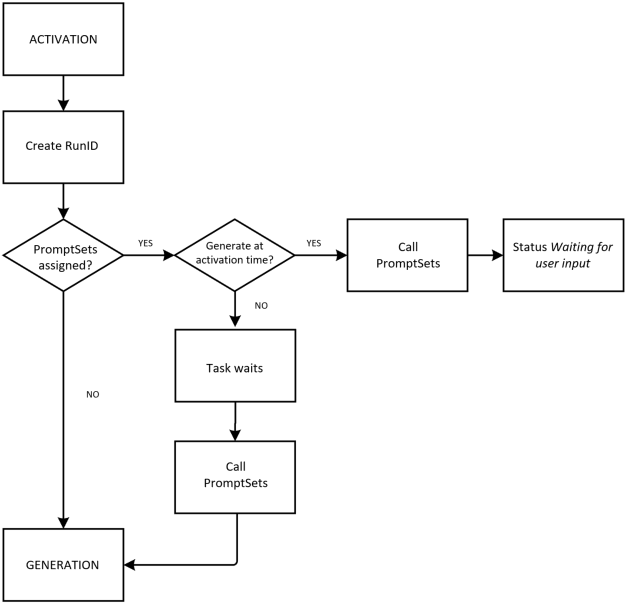
Ways of Activating Objects
-
Through Workflows
-
Through Schedules
-
Using the Execute Recurring option
-
Through Job Groups
-
Using Script elements (ACTIVATE_UC_OBJECT or RESTART_UC_OBJECT)
-
Through object configuration
-
Using the Execute option
Next Stage
When the activation stage has finished, the task enters the Generation stage.
See also: