Installing Analytics and the Event Engine
As a Automation Engine user, this section provides you with a guide to installing Analytics and the Event Engine. Analytics and the Event Engine are optional parts of the Automation Engine and consists of several components.
Analytics
Analytics is a feature that lets you create data rich charts and dashboards from the Automation Engine and external data. There are specific Analytics widgets that incorporate many productive features. The VARA to Grid widget can help you analyze data related to KPIs and general objectives. The VARA to Chart can help you create charts based on data accessed via VARA objects.
See: Using Analytics
The following Analytics section provides you with an installation guide using the various components required to get you started.
Installing Analytics and Reporting for Internal and External Data
Analytics and Reporting is fully integrated with the Automation Engine, which provides the data for analysis. The Analytics Backend retrieves statistical data from the Analytics Datastore, computes indicator values to help you create dashboards in AWI.
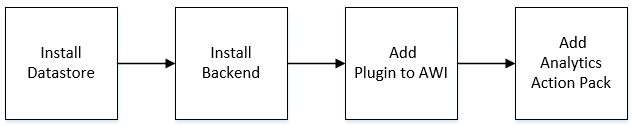
To start installing Analytics and Reporting, refer to the following links:
The Event Engine
The Event Engine can be installed with Analytics, and as it use the same datatore as Analytics, it is obligatory that you install the Analytics Datastore and Backend prior to installing the Event Engine.
See: Getting Started with the Event Engine
Installing the Event Engine (Rule Engine)
The Event Engine installation is fully integrated with the Automation Engine. Events can trigger actions using rules and past values. It is also possible to create Custom Rules tailored to your organizations' needs, poll external resources and implement customer-specific sensors and rules on site.
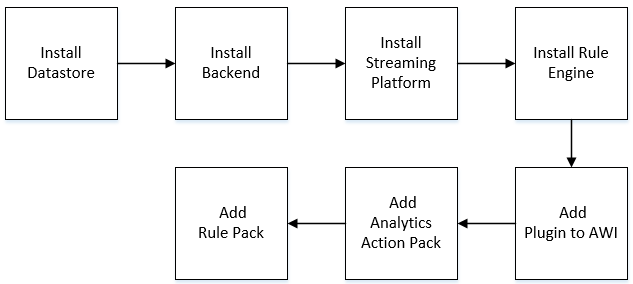
To start installing Event Engine, refer to the following links:
- Installing the Datastore
- Installing the Backend
- Setting up the Streaming Platform
- Setting up the Rule Engine
- Installing the Analytics AWI Plug-in
- Installing an Event Engine Rule
See also: