Automic Automation's Generative AI Capabilities
Automic Automation's generative AI (Gen AI) is a service that incorporates state-of-the-art AI technology to augment the user experience. It can help you understand scripts, analyze and explain the automation output, troubleshoot issues and suggest potential solutions to those issues. This service is provided in the form of a component called Automation.AI that is available for both on-premises and cloud deployments (AAKE or Automic SaaS). The Automation.AI component is AI-platform-agnostic and can therefore communicate with multiple Large Language Models (LLMs). This lets you use the LLM of your choice with Automic Automation. Automic SaaS uses a preconfigured AI Service (LLM).
Conversations and data exchanges take place in the Automation.AI component. End users communicate with this component either through the Automation AI Assistant in AWI or through the Automation Engine REST API. The Automation.AI component prompts the LLM to which it is connected through REST requests and the LLM delivers the answers through REST responses. This architecture ensures that the LLM be never aware of your conversations, thus protecting your data, which is never shared with anything or anyone outside your environment.
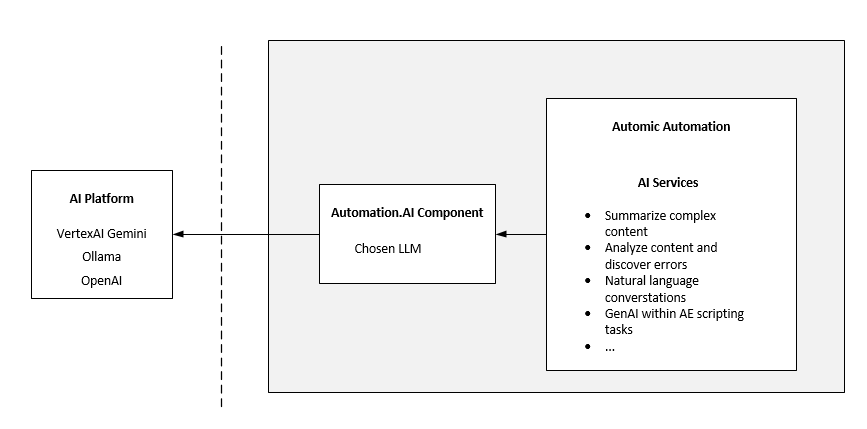
What Are the Automic Automation's Gen AI Capabilities?
Broadcom's ambitious vision about the future of Gen AI in our products entails the continuous development of its capabilities. This list indicates the current ones. It will grow with each Automic Automation release.
-
Summarize complex content
Generate easy-to-understand, consistently structured summaries for better readability while never missing any relevant information.
-
Analyze content and discover errors
Analyze content (reports, scripts, executions) and discover existing and/or potential errors, making troubleshooting and root-cause analysis of unsuccessful or inefficient processes much easier.
-
Provide guidance with potential solutions
Suggest fixes and solutions to the existing and/or potential errors it found during the analysis.
-
Natural language conversations
Ask questions in a conversational tone using your own words. Automic Automation's Gen AI responds in a conversational tone too.
-
Multilingual support
Have your conversations in any language, irrespective of the language of your Automic Automation environment.
-
Incorporate Gen AI within AE scripting tasks
Ask contextual prompts and queries when using AE scripts which are automatically considered during execution.
What Answers Can You Expect?
The quality and depth of the answers depend on how well you train the LLM that you use with the Automation.AI component. Automic SaaS environments use Gemini configured and trained by Broadcom. For on-premises and AAKE environments, your company is responsible for configuring and training the model.
Where Can You Access the Automation AI Assistant?
These are the areas in Automic Automation where you can access the Automation AI Assistant. The links open the pages that explain them in detail:
-
Reports view, see Analyzing Reports with the Automation AI Assistant
-
Everywhere where there is an execution:
-
List of Tasks
-
Any Executions list
-
List of Clients
-
List of Agents
-
Server Processes
-
List of Queues
-
RunIDs in reports
-
Global Search
-
-
Script Editor, see Analyzing Scripts with the Automation AI Assistant
The script editor is available on the object Process pages, in Script objects and in Include objects.
-
ASK_AI script function, see ASK_AI.
See also: Watch the Videos: Automic Automation's Generative AI Capabilities.
Enabling the Gen AI Capabilities in the Various Automic Automation Environment Types
The procedure to enable Gen AI depends on the type of environment that you have implemented:
-
Automic Automation's Generative AI Capabilities in On-Premises Environments
You must install and configure the Automation.AI component. For testing environments, you can use the ONE Installer to do so. For more information, see:
-
Automic Automation's Generative AI Capabilities in AAKE Environments
Automic AutomationGen AI capabilities are always available on AAKE environments. This means that when installing AAKE, the Automation.AI component is automatically installed, too. Likewise, when updating an AAKE environment, the Automation.AI component is also updated. You can disable it if your company decides not to take advantage of its benefits. For more information, see:
-
Automic Automation's Generative AI Capabilities in Automic SaaS Environments
All Automic SaaS environments provide Gen AI by default. Each Automic SaaS instance has its own Automation.AI component, ensuring that data exchanges, conversations and so on are always kept within an instance.
Disclaimer
You are interacting with a generative AI service (the "AI Service").
AI-generated output may contain errors and unexpected results. By submitting data to the AI Service, you agree to the following:
-
Not to use the AI Service to create content that is illegal, harmful, misleading, that violates third-party rights or privacy, or make decisions that call for human judgment, including uses that may have health or safety consequences.
-
That you are aware that the data submitted may contain confidential or personal data.
-
Automic SaaS: To allow Broadcom to collect and analyze the data you submit with an AI model of Broadcom or Broadcom's generative AI service provider.
-
Automic Automation on-premises: The use of the AI Service is subject to the terms of your AI service provider or AI model and Broadcom bears no responsibility or liability for your use of your AI service provider or AI model.
Broadcom makes no representations and provides no warranties about the completeness, reliability, or accuracy of AI-generated output.