Executing Objects: The Completion Stage
Executable objects go through four execution stages. The completion stage is the last one and it includes the following steps:
-
The completion stage starts.
-
The task report is saved.
You specify where to save it in the Job Report section of the object definition page.
-
Is the object a Job?
-
No: Processing continues with the next step.
-
Yes: The following steps take place:
- Job report storage.
- The script that is written on the Post Process page is processed.
-
-
Minimum runtime check.
Is the expected minimum runtime reached?
- No: The Else condition specified on the Runtime page is processed.
- Yes: The execution ends.
The following diagram illustrates the steps that a task goes through during the completion stage:
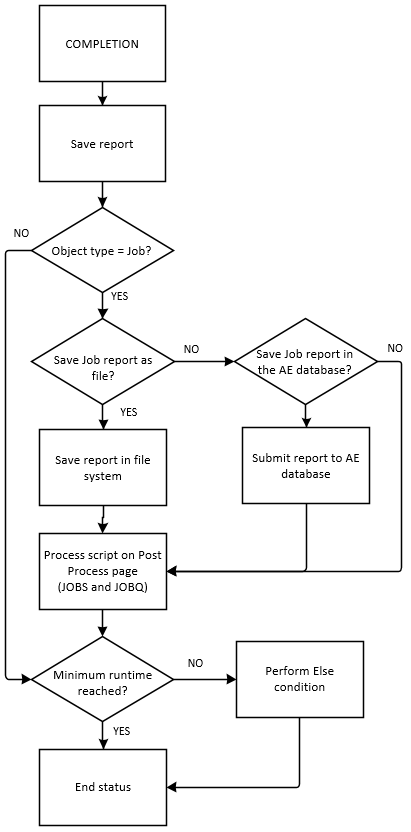
See also: