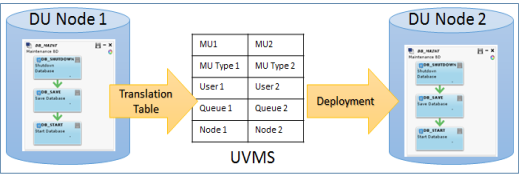
The main purpose of a translation table is to facilitate the deployment of production settings, typically from a development environment to a production environment because the environment data of task objects (such as users, batch queues, MUs, MU types and nodes) may differ from one environment to another.
During the deployment, UVC retrieves from the origin (node or package) the objects data to be deployed, then applies the translation table for the valid criteria (detailed below), and proceeds with the deployment of the modified objects to the destination (node, MU or package).
Source objects are never modified.
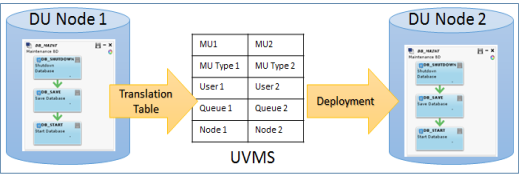
For a Management Unit object :
For a Uproc object :
For a session object :
For a task object :
The wildcard character * is allowed at the beginning or at the end of the string.
If an asterisk * is used in the translation table, the corresponding characters are not changed. For instance if the MU is TDMYMU, and if the translation table contains "TD* > TP*", then the MU in the Uproc condition after deployment will be TPMYMU.
Strings entered in the Node Translation and User Translation sections are case-sensitive, the others not.
The rules are read from top to bottom. The first rule that matches is taken into account and the end of the list is not checked.
For instance 3 rules are listed in this order:
If A appears in the deployment, A will be changed to B (the translation stops here), not to C. And the B obtained by the translation table will not be changed to D.
Actions
New, Display, Update, Duplicate
Opens the Translation Table creation window. Refer to section: Translation Table Details. In display mode no changes can be made. In update mode, you can modify all characteristics except the name.
Delete
Deletes the translation table from the UVMS but doesn't delete the objects contained.
Columns:
Name
Name of the translation table