Forecasted Job Runs Report
Forecasted Job Runs reports provide the volumes and statuses of jobs that are scheduled to execute in the future. An overview of the filter criteria used in the panel is available at the top.
As these jobs have not yet run, they are not in the historical database yet, so the data is collected from the prediction engine.
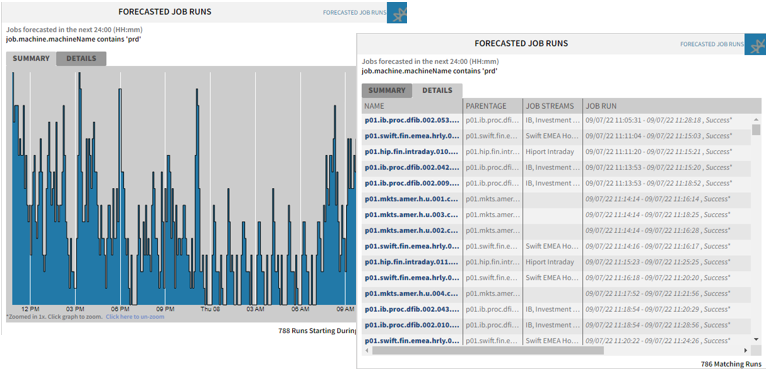
Summary Tab
The bar chart illustrates the volumes forecasted for each time slot.
Details Tab
The table lists all future executions for the selected jobs. It also shows the predicted status of the selected jobs based on past runs. Some of this data are formatted in bold and blue indicating that they are links. Click them to open a pop up that contains detailed information about that particular item. The pop up also contains links with further information on that particular item.
Working with the Report
Click the icon on the top right corner of the panel to open a menu with the configuration options:
-
Edit
Opens the configuration dialog where you can edit the name, published status, and filter criteria used for the report. For each data source you can add as many criteria as you need to narrow down the scope of the report. Combinations of these criteria are evaluated as logical OR relationships.
-
Copy
Creates a copy of the panel that you can then re-configure and adapt to your needs.
-
Move
Moves the panel to a different page (dashboard).
-
Delete
Deletes the panel.
-
Shorter/Taller
Resizes the panel vertically.
-
Download
Downloads the report in the format you choose: PDF, XLSX, XLS, RTF, CSV, ODT, ODS, DOCX, or PPTX.
-
Get Link
Creates a link to the report that you can share with other users.
See also: