Jobstream Runs In Cycle Report
The Jobstream Runs In Cycle report provides data on past, current or future jobstream executions organized by business areas. Business areas have batch cycles assigned to them. They are time frames in which the batch processes that are relevant for that business area run. This report considers the batch cycle (previous, current, next) that you define in its configuration options.
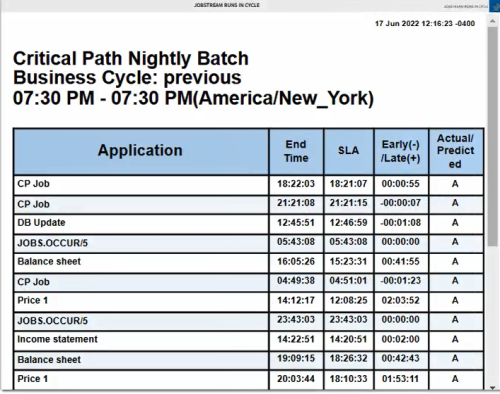
For more information, see;
Working with the Report
Click the icon on the top right corner of the panel to open a menu with the configuration options:
-
Edit
Opens the configuration dialog, where you can edit the name, published status and filter criteria used in the report. For each data source you can add as many criteria as you need to narrow down the scope of the report. These criteria are combined using the OR operator.
-
Copy
Creates a copy of the panel that you can then configure and adapt to your needs.
-
Move
Moves the panel to a different page (dashboard).
-
Delete
Deletes the panel.
-
Shorter/Taller
Resizes the panel vertically.
-
Download
Downloads the report and you can choose between multiple formats: PDF, XLSX, XLS, RTF, CSV, ODT, ODS, DOCX, PPTX
-
Get Link
Creates a link to the report that you can share with other users.
See also: