The ServiceManager serves to start, stop and access components such as the Automation Engine processes or agents from a central point.
On Windows, install the ServiceManager program as a service. The Automation Engine components can then automatically start in the background during Windows system start-up without having to be entered as a service.
A ServiceManager must be available on the same computer as the components which it uses. If the components are installed on different hosts, you must install a ServiceManager on each of these computers.
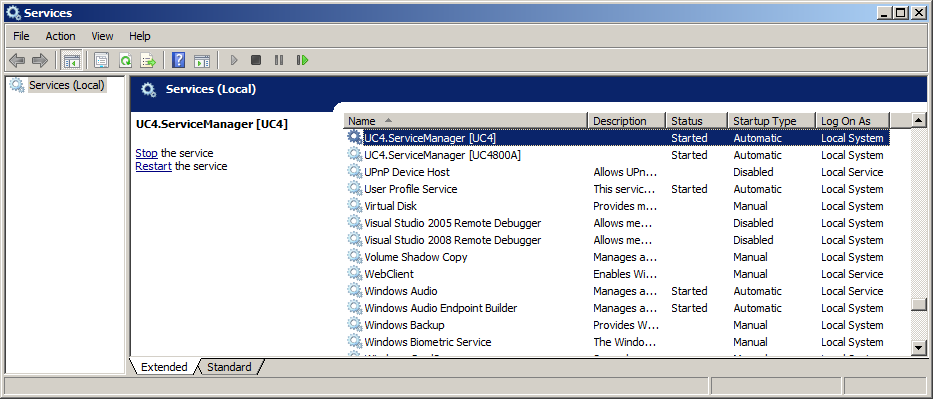
Select the start type "Automatic" in the service properties if the ServiceManager should be started together with Window,.
See also:
ServiceManager - Dialog
Program
ServiceManager - Command Line Program