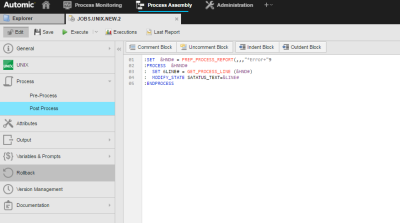Post-Process Page
Job objects (JOBS) have three pages in which you enter the script to be processed. If you enter scripts on all of them, they are processed in the following order: 1. Pre-Process, 2. Process, 3. Post-Process, 4. Child Post-Process (SAP only). On the Post-Process page you enter the statements to be processed once the job has ended.
The script commands stored here are processed after the job has ended. Therefore, the job must have run in the target system either completely (ended normally) or partially (canceled, lost, etc.).
The end of a job can still be influenced with post-script commands. The job return code and status text (the text supplied by the Job Messenger in the Trailer) can be modified subsequently, for example. The :MODIFY_STATE script statement, which was developed exclusively to be used on this page, defines the final ending of the job.
For example, reports can be analyzed with PREP_PROCESS_REPORT. If an error is found, the ENDED_NOT_OK status could be defined for a job, although it has already ended normally a technical point of view and viceversa. The return code 0 is assigned to canceled jobs because the job being canceled is irrelevant for processing.
With the :RSET script statement, script variables can be transferred between the Process and Post Process pages. This script statement returns the value which has been assigned to the script variable in the Process page.
Important Considerations
The post script of a Job object cannot contain JCL lines.
Post-Process commands are NOT executed in cases of ENDED_LOST task statuses.
Additionally, the following script elements cannot be used:
- :PUT_ATT - Setting attributes for job generation is irrelevant.
- :EXIT - Canceling script processing with return code > "0" is not allowed.
- :STOP - Interrupting script processing is not allowed.
See also: