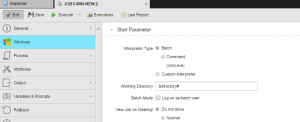Attributes Page
Attributes refer to object specifications. Some attributes are common to all, other are object-specific.
You can specify the object attributes at different points in time and on different places:
- When defining the objects on the Attributes Pages of Executable Objects.
-
Some executable objects allow user interaction and when they are activated, you can access their attributes and change them at runtime.
- For executable objects, you can also use script elements to access their attributes.
You use the GET_ATT script function to read attributes and :PUT_ATT to set attributes.
-
The Automation Engine provides specific variables that also include values of attributes. They can be used in attribute fields or in AE Script. To select them, you can use the Insert Variables dialog (see Inserting Variables).
For details on variables see Variables (VARA).
-
Some attributes can be set directly without using :PUT_ATT.
For this purpose, enter a script variable in the object's relevant fields. This variable is replaced by the value that has been specified in the Process Pages or an Object properties variable before the object is processed.
-
The links below go to documentation topics for object-specific attributes.
Example
The working directory of a Windows job should be set using the script variable "&directory#". Enter the script variable in the field working directory of the Windows page:
The job script fills the variable:
: SET &directory# = "C:\temp"
Alternately, you can specify the Object properties variable "directory#" to set the attribute.
Note that attributes can have different maximum lengths. When replacing the script variable by a value, the system does not check the value's length but truncates it to the relevant attribute's maximum length.
You can use the attribute page available in jobs and file transfers to set specific attributes only when the object is activated.
AE.DB Change
Attributes can also be changed by using the AE.DB Change utility.
An exception applies for attributes that allow the values "Y" and "N". These two letters cannot be assigned to the AE DB Change utility. In this case, Automic recommends using the number "1" instead of "Y" and "20" instead of "N".
Also, you cannot assign abbreviations to AE.DB Change. Always use complete attribute names (such as "GROUP" instead of " S").
This utility can also be used to modify Object variables. Do so by specifying the name "VALUE" followed by a colon and the Object properties variable's name.
You can also change folder names by using the AE DB Change utility. In this case, the corresponding attribute is FOLDER_NAME.
See also:
Agent Group Attributes
Event Object Attributes
File Transfer Attributes
Job Object Attributes
Job Group Attributes
Notification Attributes
Remote Task Manager Attributes
Schedule Attributes
Script Attributes
Variable Attributes
Workflow Attributes