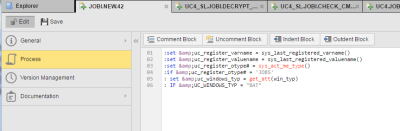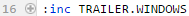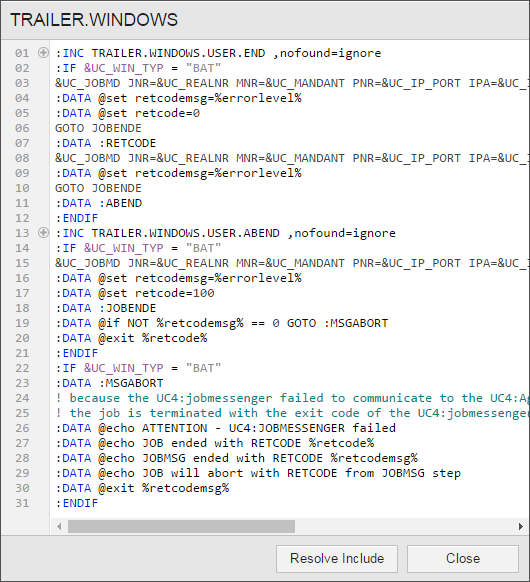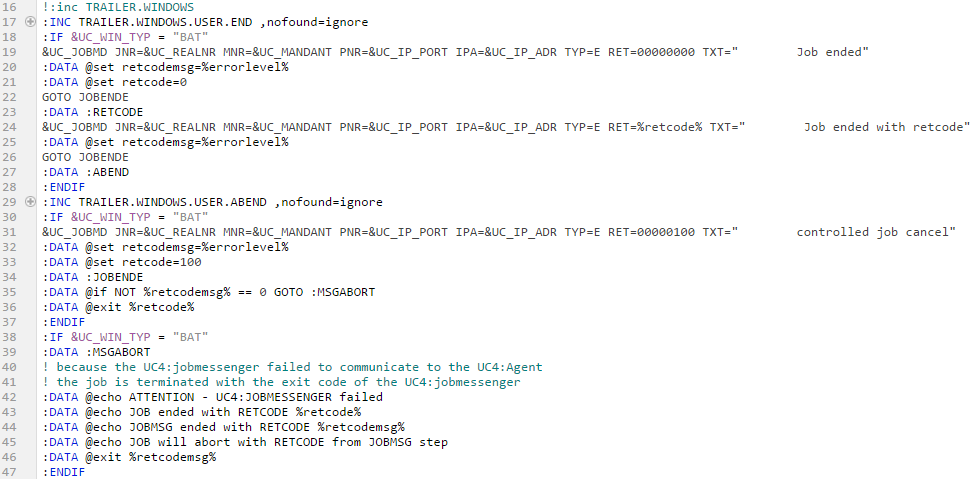Include Object (JOBI)
Include Object (JOBI)
You can use Include objects to store identical script parts that you frequently need. You can then re-use them in various tasks.
Object Definition
Object class: Passive object
Object type/Short name: JOBI
Background/Purpose
Using Include objects ensures that your scripts are consistent, on the one hand, and saves you time, on the other, as they allow you to quickly and easily re-use code that you need often.
If your Include object also includes variables, ensure that these variables are also defined and initialized in the calling object. Otherwise, you cannot pass the variable from the Include object to the calling object.
You can also add the Include object in the calling object with the :INCLUDE statement. The script of the Include object is then inserted in the script of the calling object when the calling object is activated.
You can add JCL lines (if it is used in Job objects) in an Include object's script. You can also nest Includes within Includes up to max. five levels.
Use the rights assignment for users (write access to Include objects) if you want to prevent unwanted modifications in Include objects.
Defining Include Objects
The steps for defining Include objects (JOBI) are the same as for any other Automic object.
An Include object definition is made up of the following pages:
- Standard pages that are always available, no matter what type of object you are defining:
- The Process Pages depicted here:
Configuring Include Objects for External Interpreter Calls
The system client 0000 includes two objects that you can use in your scripts to define external interpreters and their scripts:
REGISTER_VARIABLE.WINDOWSREGISTER_VARIABLE.UNIX
You can call these objects with the :REGISTER_VARIABLE statement. This statement must be combined with the :BEGIN_EXT_INTERPRETERS and :END_EXT_INTERPRETERS statement in the Process page of the Job object (JOBS), see Job Object (JOBS). Both statements are available on Windows and UNIX.
Contact your administrator to configure these two objects, as their settings are available system-wide.
See also: