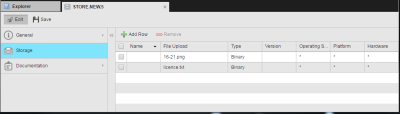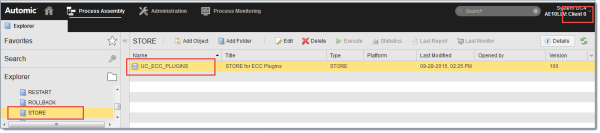Storage Object (STORE)
Storage Object (STORE)
Storage objects allow you to upload a file and store it in binary format in the database.
Object Definition
Object class: Passive object
Object type/Short form: STORE
A Storage object definition is made up of the following pages:
- Standard pages that are always available, no matter what type of object you are defining:
- The object-specific page described here.
In the Storage page you specify files that you want to store in the object. You can add, edit or remove files.
Once a storage object definition is saved, all uploaded files are permanently stored in the database with the object. Even if you delete a file from the table on the Storage page of the object definition, the files are kept. This is important for rollbacks and historical data.
To Create a Storage Object
- Click the first row to activate it.
- Enter the Name of the file you want to store in the database, which must be unique.
- Click the upload icon
 and scroll to select the file.
and scroll to select the file. - In Type, the file format of the selected file is displayed. It can be:
- Binary
- Text
This ensures that the code page settings of the target system are applied.
- Optionally, enter a Version number of the file that helps you keep track of its change.
- Optionally, enter the Operating System from which the file originates. The options are:
- Windows
- Unix
- * (any operating system)
- Optionally, enter the Platform from which the file originates. * means any operating system.
- Optionally, enter information on the Hardware . * means any hardware type.
- Save the object
By default the maximum file size is 71 MB (74448896 bytes). An administrator can reduce it by setting the storage size with the MAXIMUM_STORE_RESOURCE_SIZE key in the UC_SYSTEM_SETTINGS system variable to a lower value.
The Operating System, Platform, and Hardware values apply only when files are transferred to the agent of the operating system. This kind of file transfer is executed with an :ATTACH_RES statement in the transfer script.
Special Storage Object for Adding Plug-Ins
AWI automatically loads the standard plug-ins by default. (These are already delivered with AWI in its WEB-INF\autoinstall folder.) To install additional plug-ins, such as those for the Package Manager or from the Automic Marketplace, your administrator must upload the related files to a standard storage object called UC_ECC_PLUGINS. This storage object is delivered starting with Automation Engine V11.2 and placed in the STORE folder on the system client (Client 0000). An administrator can change the contents of the object, but cannot delete the object.
When new plug-in files are saved to UC_AWI_PLUGINS, the related plug-in is installed at the next AWI login. When a file is removed from UC_ECC_PLUGINS, the related plug-in is no longer loaded at the next AWI login .