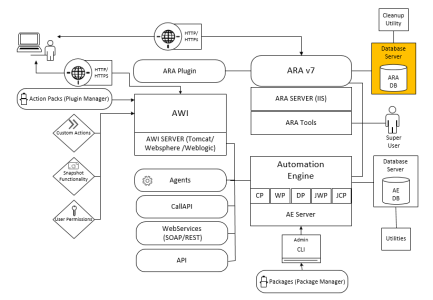Configuring the ARA Database Server
Click the image to expand it.
To Configure the ARA Database Server
Find the required configuration details for Oracle or MS SQL database management systems below:
See also:General Requirements for Automic Release Automation
| Component | Requirements |
|---|---|
| Oracle Database Instance |
|
| Oracle Server Preparations |
|
Define the AUTOMIC_ARA_DATA/INDEX tablespace
- Tablespace Data 1024 MB
- Tablespace Index 512 MB
- Tablespace definition:
- CREATE TABLESPACE AUTOMIC_ARA_DATA DATAFILE
'<PATH>\automic_ara_data.ora' SIZE 1024M
AUTOEXTEND ON NEXT 1280K MAXSIZE UNLIMITED
DEFAULT STORAGE
(INITIAL 512K NEXT 2048K MAXEXTENTS UNLIMITED) ; - CREATE TABLESPACE AUTOMIC_ARA_INDEX DATAFILE
'<PATH>\automic_ara_index.ora' SIZE 512M
AUTOEXTEND ON NEXT 96M MAXSIZE UNLIMITED
DEFAULT STORAGE (INITIAL 512K NEXT 512K MAXEXTENTS UNLIMITED);
Preparation Steps Progress
Next steps:
Security Setup for Super Users
Previous Steps:
Download and Prepare the Installation Files