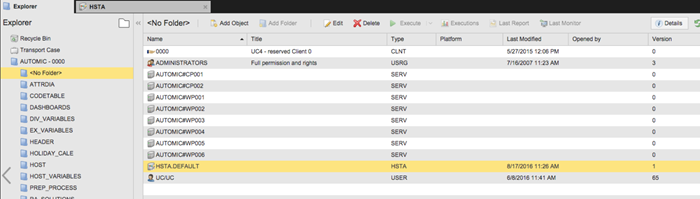
Add a *-filter rule to automatically assign all new agents to the appropriate client (e.g.: client 100):
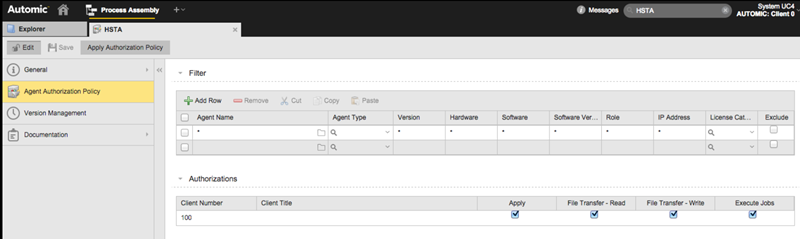
Ensure that your HSTA object is active.
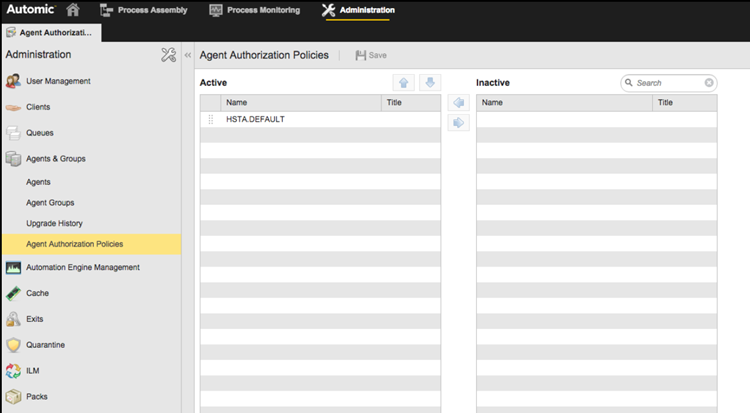
Agents are provisioned automatically into the docker containers and connect themselves to the AE. However, agents must be assigned to the appropriate client. This can be done automatically and requires only a one-time setup. See how to do it using HSTA-objects:
To Assign Agents to a Client
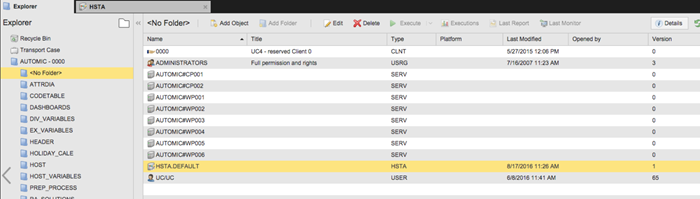
Add a *-filter rule to automatically assign all new agents to the appropriate client (e.g.: client 100):
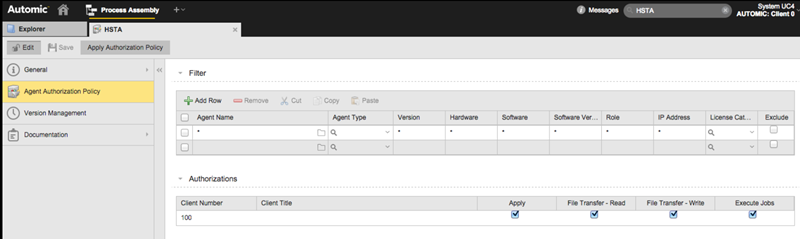
Ensure that your HSTA object is active.
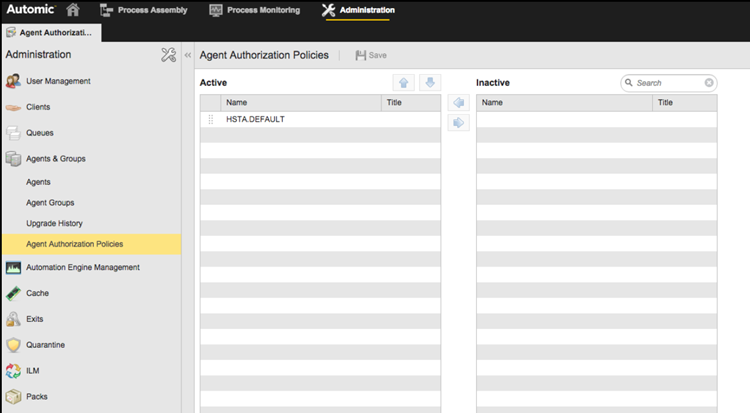
From now on, whenever a new agent (whose settings match with the ones in the filter tab) is rolled out, it will be auto-assigned to a target client.
Check if this service user has the appropriate rights on the folders in ARA. E.g.:
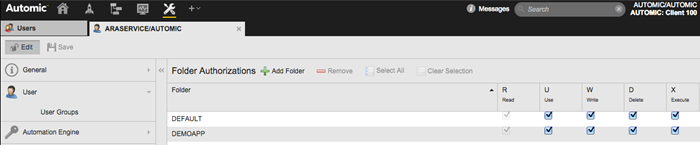
Next steps:
Previous steps: