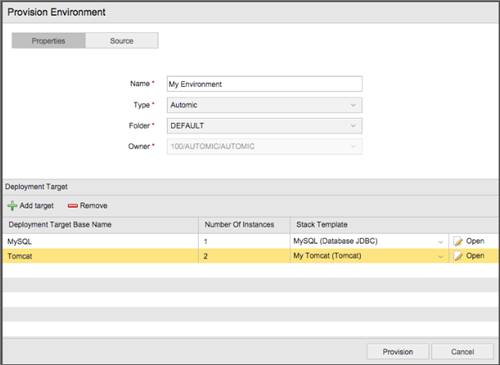Open topic with navigation
Provisioning the Environment
To Provision an Environment
- Select Environments in the main pane.
- Click the Provision button. The Environment dialog is displayed.
- Enter a name for the new environment.
- Select the type of environment from the dropdown list.
- Select the folder where you want to store your environment.
- The environment owner is the same as the current user and cannot be modified.
-
Assign one or more deployment targets to the environment. To do so:
- Enter the deployment target name.
- Select the number of instances you want to create.
- Select the My Tomcat stack template from the dropdown list. (See Creating Stack Templates). To see the properties of the stack template click Open.
- Optionally, click the Add target button to create more deployment targets.
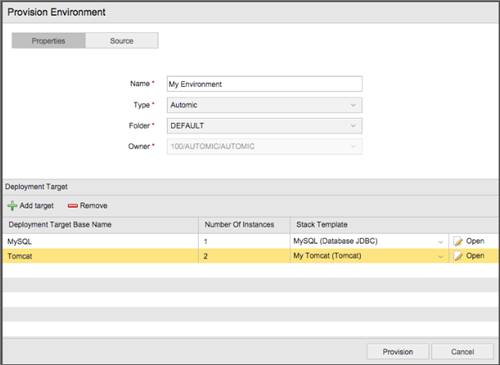
- Click the Source tab to check/download the blueprint YAML.
- Click Provision.
Now the deployment workflow can be executed.
Next steps:
- Successful Provisioning Checklist &Troubleshooting
Previous steps:
- Checking Folder Permissions and the Customer.config file
- Setting up HSTA
- Adding a Docker Stack Provider
- Creating Stack Templates
Open topic with navigation