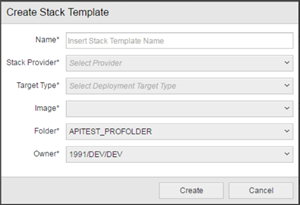Open topic with navigation
Creating Stack Templates
This section describes how to add stack templates which can be mapped by ARA to a deployment target.
The stack template maps the images of the external provisioning tools to the ARA deployment target custom type. For example, a Docker image can be mapped to a deployment target custom type "Tomcat".
To Add a Stack Template
- Go to the Release Automation perspective.
- Click the Settings accordion tab.
- Click Stack Templates.
-
Click the Create Stack Template button. The Create Stack Template dialog is displayed.
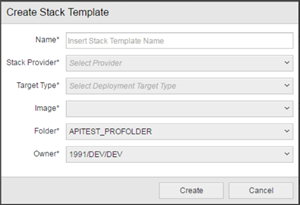
- Enter a name for the stack template.
- Select a stack provider, which has been previously added to the system. For more information see Adding Stack Providers. For ARA V12, only Docker is available. The template will run on this Docker provider.
Please note that only providers with status "connected" can be selected.
- Select the target type (for example: Tomcat).
-
Select an image, which contains the specifications for the virtual/cloud machine and determines the machine's attributes, settings, architecture and the way this will be provisioned.
Please note that only images containing the tag "latest" can be used for provisioning deployment targets. Currently choosing images based on different tags than "latest" is not supported.
- Select a folder to store the stack template. If no folder is selected, the stack template will be stored in the default location.
- Define one user or user group as template owner. The current user is selected by default.
- Click Create. The Properties view of the stack template is displayed.
-
In the Discoverable Properties Mapping section, select which custom properties will be discovered automatically when provisioning the deployment targets defined with this stack template:

Only a subset of properties of the Deployment Target can be discovered automatically in v12.
- The Agent Ini File section shows the template Agent ini file which will be used to roll out the new agent on the provisioned deployment target.
What to do next?
Open topic with navigation