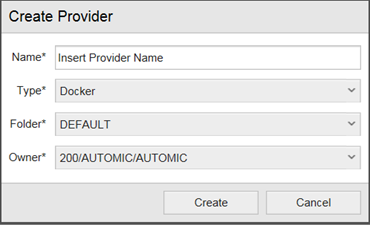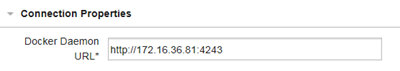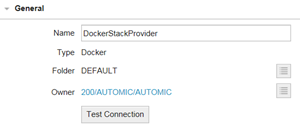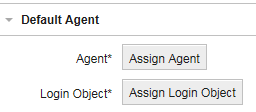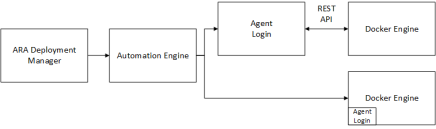Open topic with navigation
Adding Stack Providers
This section describes how to add stack providers to ARA.
Stack providers are the "engine" which allows to create stacks based on stack templates. They provide the infrastructure and middleware where the components will run. On top of this engine there is an application, which can be rolled out using ARA.
Please note that Docker can only be installed on Ubuntu.
To Add a Stack Provider
- Go to the Release Automation perspective.
- Click the Settings accordion tab.
- Click Stack Providers.
-
Click the Create Provider button in the toolbar. The Create Provider dialog is displayed.
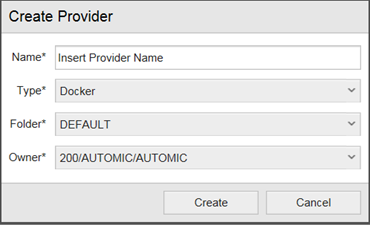
- Enter a name for the stack provider.
- Select a type. For ARA v12, only Docker is available.
- From the Folder dropdown list, select a folder to store the new provider. If no folder is selected, the stack provider will be stored in the default location.
- Define an owner for the provider. The current user is selected by default.
- Click Create.
-
In the Properties view, go to the Connection Properties section.
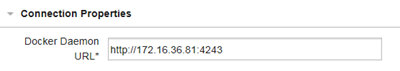
-
Enter the Docker Daemon URL (the persistent process that manages the containers).
The Docker Daemon URL must be reachable from the host where the deployment manager is running.
-
In the General section, click Test Connection to make sure the connection is running.
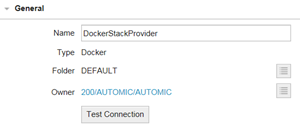
-
In the Default Agent section, click Assign Agent.
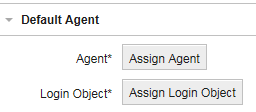
- Select an Agent from the list and click select.
-
Assign a Login Object.
Agents execute the deployment processes on the appropriate physical system. For this to happen, the agent has to have the appropriate system privileges. The Login contains login information in the form of credentials.
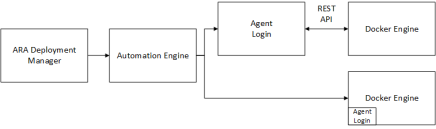
A new Docker provider has been added with all required configuration data: host, credentials, repo, etc.
What to do next?
- Creating Stack Templates
-
Do one of the following:
Open topic with navigation