This topic helps you prepare the AE Client to be used with CDA.
UC_CLIENT_SETTINGS
-
In the client that is used for CDA, open the UC_CLIENT_SETTINGS.
Important! The UC_CLIENT_SETTINGS VARA object is only displayed if it differs from the UC_SYSTEM_SETTINGS VARA object stored in client 0. To access the UC_CLIENT_SETTINGS object, go to the Process Assembly perspective, click the <No Folder> folder, and open the client object.
- Add a new key named "DEPLOYMENT_CLIENT".
- Set the value to Y
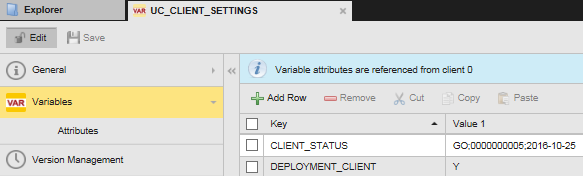
Next step: