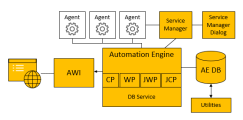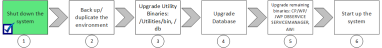1 - Shut Down the System
System Overview
Click the image to expand it.
-
Stop all clients.
- Stop all clients when the upgrading time is ripe. This is easily done in the system control of client 0000.
-
Stop the AE Server Processes.
If you work in a distributed server environment, note that all server processes on all participating computers are deactivated.
 Pay attention to programs such as Watchdogs, cluster monitoring etc. before ending the server processes. They might raise an alarm or restart the Automation Engine.
Pay attention to programs such as Watchdogs, cluster monitoring etc. before ending the server processes. They might raise an alarm or restart the Automation Engine. -
Context menu command Shutdown (AE system) :SHUTDOWN
-
-
Stop the Service Manager.
-
Windows: UCYBSMCL[.EXE] -c STOP_PROCESS -h computer name -n phrase -s name of the service [-m stop mode] [-p password].
- Unix: ucybsmcl -c STOP_PROCESS -h computer name:port number -n phrase -s name of the service [-m password] [-p password].
-
Upgrade Progress
Next steps: