Status View
The Status View is the default view of the Release Planner. It allows you to monitor the progress of multiple Release Plans in parallel.
You can filter the release plans shown by status (to be selected from the Show dropdown list in the toolbar. Default: all) and sort them by name, scheduled start date or planned end date (Sort dropdown list. Default: planned start date).
Release Plans with status "draft" are not selectable/displayed in the Status View.
The following information is shown:
- Name of the Release Plan.
- Name of the Phase(s).
- Name of the Task being executed.
- Phase status. The active phase is highlighted.
- Expected end date and time (for Tasks with status "Not started yet - Draft", "Running", "Pausing" & "Canceled").
- Actual end date and time (for Tasks with status "Success - Completed")
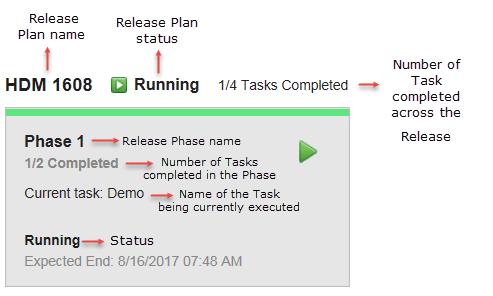
Running and failed AE and ARA tasks include a link to see the workflow execution in the Process Monitoring perspective. To open it, right-click the Task and select Open Workflow.
Status Colors
You can easily recognize the status of each Task by the color stripe on the top:
- Blue: Draft, Waiting.
- Green: Running, Finished.
- Yellow: Running late.
- Red: Error
- Grey: Completed, Skipped, Disabled.
See also: