The Active Directory does not use the second e-mail address. It can be used if required.
AE provides a clientEnvironnement indépendant pour la création et l'exécution d'objets dans un système AE. Le nom d'un client est un nombre de quatre chiffres à saisir lors de la connexion d'un utilisateur au système AE. Les utilisateurs et leurs droits y sont aussi définis.Egalement un type d'objet distinct dans l'Automation Engine. which authenticates login data using LDAP via the Microsoft Active DirectoryActive Directory (AD) est à la fois le service de répertoire Microsoft'+char(39)+'s et un terme générique pour les services d'identification des réseaux Windows. or, as of version 11, also on Oracle Directory ServerOracle Directory Server (ODS ; auparavant SUN Directory Server) est le service de répertoire Oracle pour les environnements hétérogènes.. The client is part of the Automation EngineCe composant commande un système Automation Engine. Il se compose de plusieurs processus serveur.. When logging on, users are not authenticated in the Automation Engine but rather in Active Directory if the LDAP connection is activated in the User object.
The LDAP connection supports the Microsoft Active Directory and, as of version 11, the Oracle Directory Server.
As of version 11, you may synchronize LDAP data via SSL.
By default, the LDAP connection is not active.
An LDAP login via the AE is only possible if the password includes characters of the code table you use in your respective database.
A global setting activates the LDAP connection for an AE system. Whether a user is checked when logging on either locally in the AE system or via the Active Directory or Oracle Directory Server, depends on the settings made in the particular User object. Thus, AE distinguishes local and LDAP users.
Below you find the installation and configurationUn ensemble de composants qui constituent un système. Ceci comprend des informations relatives à la manière dont les composants sont connectés, ainsi que les paramètres appliqués., differentiated by general setup and installation steps required either for Active Directory or Oracle Directory Server respectively.
General
To Import and Install SSL Certificates
In order to be able to use an Active Directory or Oracle Directory Server with LDAP over SSL, you will have to be able to use a JWP (Java based Work Process).
Create an LDAP Connection Variable with the following settings:
VERSION = 2
TLS = Y
USE_DISTINGUISHED_NAME = Y
SERVER = <hostname>:<sslport>
The default port for SSL is 636.
To Activate the LDAP Connection for your AE system
To Synchronize LDAP with Technical User Credentials
As of version 11 it is possible to have an additional LDAP technical user, who can perform an LDAP synchronization in case the current user has not the permissions to do so.
Automic recommends this method over the individual User objects solution, since in the latter case a user does not have the necessary credentials and therefore would be forced to log off the system and log in again to enable the data synchronization.
Log in and log off will not be required if the technical user credentials solution is used.
Create a technical user by creating and using a LoginDonnées de connexion pour les systèmes cible. Egalement un type d'objet distinct dans l'Automation Engine. object.
Follow these steps:
This Login object's credentials will be used instead of the current user's credentials for synchronizing the LDAP information.
If the key SYNC_LOGIN is not specified in the variable or the Login object does not exist, the credentials of the current user apply.
Procedure Active Directory
To Specify the Connection Data
To Set up the LDAP Connection in User objects
Procedure Oracle Directory Server
To Specify the Connection Data
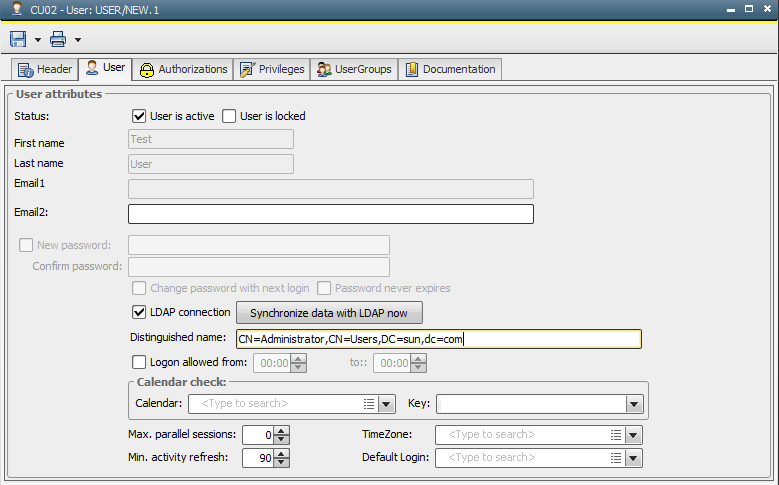
To Set up the LDAP connection in User objects
Comments
The System Overview shows whether or not the LDAP connection is active for each user. You can activate or deactivate it for individual users via the corresponding context menu command.
The "LDAP connection" checkbox is automatically deactivated if User objects are exported, transported or duplicated.
External password checks made via the AE Program Exit are called prior to the LDAP connection.
User data is stored in the object during the synchronization process with the LDAP server directory.
See also: