
|
Sync Tab |

Schedule |
Schedule Tab |

|
 Attributes Tab
Attributes TabThe Attributes tab is object type-specific and is only available in "Schedule" objects. You can use it to define start parameters and period settings.
Object: Schedule
Object class: Executable object
Object type
(short name): JSCH
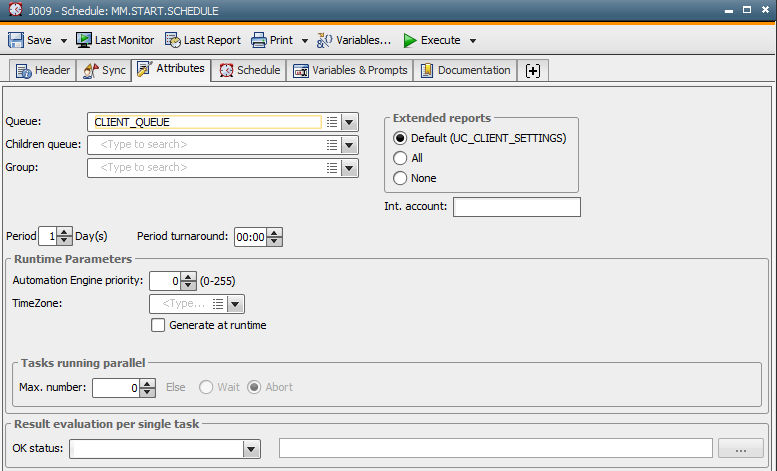
|
Field/Control |
Description |
|---|---|
| Attributes | |
|
Group |
If the Schedule object should be started by a group, you can select this group here. If there is no entry, the Schedule object is activated immediately. Note that the entry that is specified here is not considered if the Schedule object is started through a Workflow or Schedule object, or as a recurring task. |
| Queue | Selection of a Queue object in which the Schedule object should be processed. The Schedule object automatically starts in the Client Queue (object name: CLIENT_QUEUE) if nothing has been specified in this field. |
| Children queue |
Queue object that is used for the Schedule object's tasks. The queue of the subordinate tasks is replaced by the value that is specified here if the Schedule object is being processed. The settings that are made in the individual tasks are used if no value has been specified for "Children Queue". If you select *OWN, the workflow's queue (attribute: Queue) is used for the subordinate tasks. |
|
Int. Account |
Specification of an internal account. Contents do not affect the AE system's internal processing. You can access the attribute "Int. Account" with script elements and integrate it in your processes. |
|
Period ... Day(s) |
The Schedule object starts all tasks that are assigned
to it periodically. You can specify for each task in the Start time tab at which time and on what day within the specified period ("Start of period + n days") it should be processed. Allowed values: 1 - 99 |
|
Periodic turnaround |
Determine the time when a new period should begin. Already started jobs continue to run. |
|
AE priority ... (0-255) |
Priority that should be used to execute the Schedule object in AE. Allowed values: 0 to 255
|
|
TimeZone |
Selection of a TimeZone object. |
|
Generate at runtime |
Activate this checkbox if the Schedule object should not be generated at activation time but at runtime. |
|
Tasks running parallel |
|
|
Max ... |
Setting that defines the maximum number of parallel executions for this job. Allowed values: 0 to 99999 Note that tasks are executed per active Schedule object. Examples: Max. "1" - At any time, not more than one Schedule object execution must be available. |
|
Else: Wait Abort |
Instruction that defines how this Schedule object should be handled if its execution exceeds the specified maximum number of tasks that can run at the same time. Wait = The Schedule object waits until execution is possible. |
|
Result evaluation per single task |
|
|
OK-status |
Selection field for the end status that is expected for the subordinated tasks of the Schedule object. |
|
Else ... |
Select an object that should be executed if the defined OK status of one or more subordinated tasks does not occur. |
The settings that are specified in this tab can be read and modified at runtime. Attributes of this object are accessed with script statements and functions.