
|
Registered Job Output |

Reports |
Special Reports for SAP Jobs |

|
The statistical data of executable objects
are supplemented by reports. They complete the auditing ability of AE.
External and internal reports are available for executable objects.
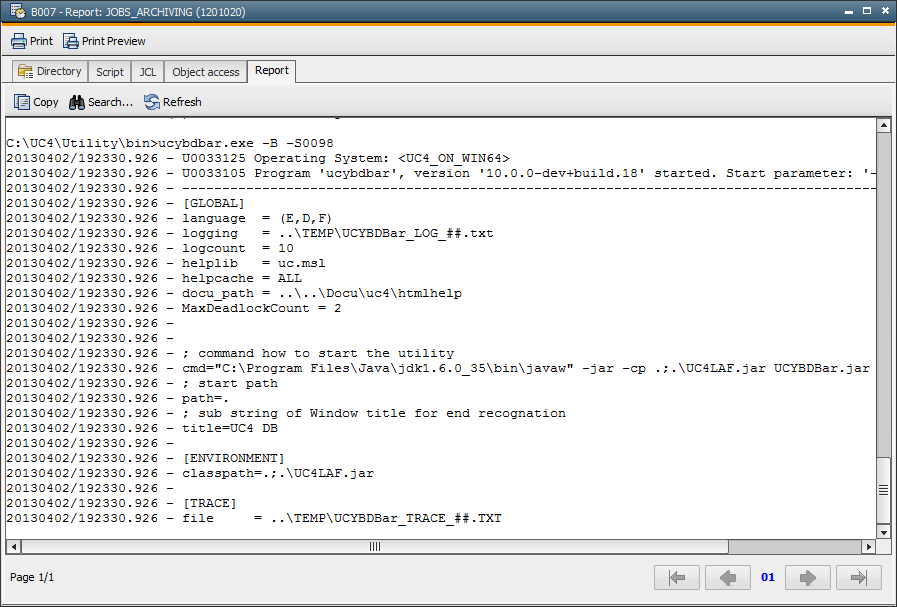
The external reports give a complete summary of the execution in the target system. External reports in the form of job reports for UNIX, SAP, Windows etc. as well as SYSOUT and SYSLST for BS2000, are currently restricted to the Job object. If there are no technical limitations and the corresponding box in the Host Attributes tab is checked, the logs for the execution are stored in AE.
By default, AE creates internal reports for all other executable objects, or upon entering particular conditions. These conditions can be the canceling or the modification of a job, for example. Modifying the status (STOP/GO) of a job can result in an entry in the internal report.
|
Calling the Report |
|
|---|---|
|
Menu File, Command Last Report of the UserInterface |
The report of the last execution of the object highlighted in the UC
Explorer is displayed. |
|
Right mouse button on the object in the Explorer |
Click Last report in the context menu. |
|
Right mouse button on the object in the Activity Window |
Select the command Report from
the context menu. |
|
Right mouse button on the object in the statistics overview |
Select the command Report from
the context menu. |
|
|
Influence of the Authorization System |
|---|---|
|
Authorizations |
Right S - Access to the statistics. |
|
Privileges |
Privilege "Access to selective statistics" |
See also: