
|
About Statistics |

Statistics |
Statistics for Servers and Agents |

|
[Statistics Overview] [Statistics of Child/Parent]
An executable object creates statistical data with each execution. You can view the statistical data of a single object or any number of objects.
Statistics are displayed in an overview and each line corresponds to a single execution of a task. For each statistical file, you find more detailed information in the Detail Window.
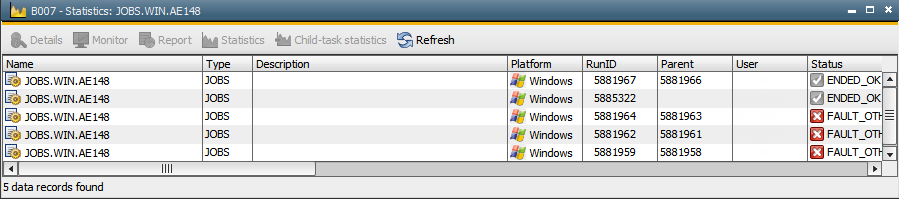
The statistical overview includes the following entries:
|
Column |
Description |
|---|---|
|
Name |
Object name for the statistical record. If an alias name is available (for workflow tasks and objects that have been activated once or recurring), it is shown in this column instead of the actual object name. The object name is always available in the Detail Window. |
|
Type |
Object type for the statistical record. |
| Description |
The Period description of the recurring execution you may have defined by using the Execute Recurring function of an executable object. |
|
RunID |
RunID of the job that identifies the execution. |
|
Parent |
RunID of the superordinate object. |
|
User |
Name and departmentDepartment name to which the Automation Engine user belongs. of the user who has activated the object. |
|
Status |
Status symbol and task status that show how the object has ended. |
|
Runtime |
Time that it took to execute the task. |
|
Activation |
Date and time of object activation. |
|
Start time |
Date and time of object start. |
|
End |
Date and time of object end. |
|
Host |
Name of the agent. |
|
User ID |
Signature of the user. |
|
Int. Account |
Uses the object's account . |
|
Archive 1 |
First archive key of the object. |
|
Archive 2 |
Second archive key of the object. |
|
Return code |
Code that has been returned when the object has ended. |
|
Version |
Object version. |
| Modification flag | For workflows that have been modified at runtime, this column shows a pencil symbol and the name of the user who has made the last modifications. |
[Statistics Overview] [Statistics of Child/Parent]
If the object is a superordinate object (parent) whose execution leads to the execution of other objects (child objects), you can also retrieve the statistics of the child objects in the overview or in detail. Automatic file transfers that store the external reports in AE are also child objects.
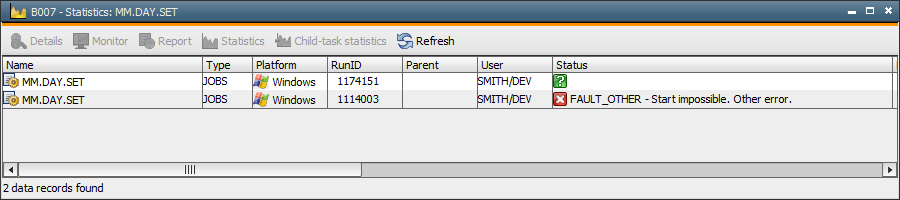
If the object is a child object, the statistical data of the parent object is also available.
|
Calling the Statistics |
|
|---|---|
|
File menu, Statistics command in the UserInterface |
The executions of the object that are highlighted in the Explorer are shown with statistical data. The first entry always shows the last execution. |
|
Right-click in the Explorer object |
Select the popup-menu command Statistics. Statistical data is displayed in an overview. |
|
Right-click in the Activity Window object |
Select the popup-menu command Statistics. Statistical data is displayed in an overview. |
|
Statistics menu, Objects, Periods, RunID, Archive keys or Host command in the UserInterface |
Calls selective statistics. |
|
Right-click in the statistics overview object |
Various popup-menu commands can be selected, depending on the particular object. Detail command: Displays the Statistical Detail Window of the object. |
See also:
About Statistics
Selective Statistics
About Reports