
|
Statistics for Executable Objects |

Statistics |
Statistics for Clients and Users |

|
A statistical record is created each time a server or agent starts. These records end when the server or agent are terminated.
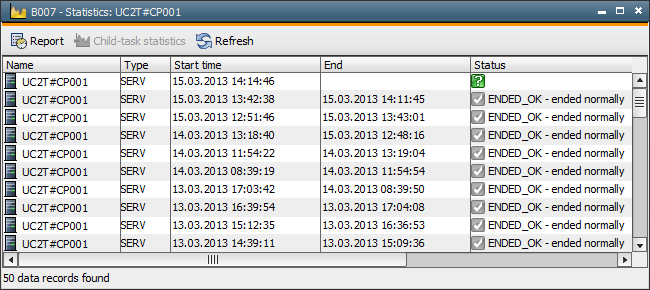
A new statistical record is also created when the log file changes. In this case, the column Message displays the information "Logging was changed".
|
Column |
Description |
|---|---|
|
Name |
Name of the agent, work and communication processes for this statistical record. |
|
Type |
Object type for this statistical record |
|
Start time |
Date and start time of the agent, work or communication process |
|
End |
Date and end time of the agent, work or communication process |
|
Status |
Condition symbol and status of the object |
|
Message |
Additional messages: start is rejected due to an invalid license, for example |
The statistics can be called as shown below:
|
Calling the Statistics |
|
|---|---|
|
Menu File, command Statistics of the UserInterface |
The statistical data for the server or agent highlighted in the System Overview are displayed |
|
Right mouse button on the server or agent in the System Overview |
Select Statistics in the context
menu |
|
Menu Statistics Command Objects |
Select the server or agent to have all the corresponding statistical data displayed in an overview |
See also:
About Statistics
Selective Statistics
About Reports