
|
Statistics for Servers and Agents |

Statistics |
Selective Statistics |

|
A statistical record is created whenever someone logs on to the AE system. Logging off ends the record.
In the UC variable UC_STATISTIC_OPTIONS you can determine whether the statistics file should be erased when the user logs of correctly. All data relevant to security - e.g. the login attempt with invalid passwords remain archived. All of these user session's statistics are kept by default.
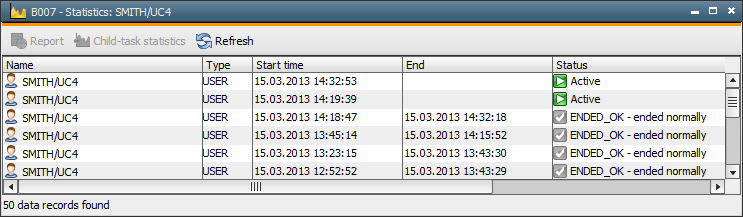
|
Column |
Description |
|---|---|
|
Name |
Name of the user or client for this statistical record |
|
Type |
Object type for this statistical record |
|
RunID |
The RunID of the job. This identifies the execution. |
|
Status |
Condition symbol and task status ending the object |
|
Runtime |
Logon time period |
|
Activation |
Logon activation date and time |
|
Start time |
AE logon date and time |
|
End |
AE logoff date and time |
|
Return code |
Return code ending the object |
You can also request statistics about child objects using the context menu in the statistics overview. In doing so, you obtain information about the tasks that have been carried out during this selected user session.
|
Displaying Statistics |
|
|---|---|
|
Menu File, command Statistics of the UserInterface |
The executions of the object highlighted in the Explorer, including statistical data, are displayed. The first entry always refers to the last execution. |
|
Right mouse button on the object of the Explorer |
Select the command Statistics in the context menu. The statistical data is displayed in the overview. |
|
Menu Statistics, command Objects, Period, RunID, Archive key or Host of the UserInterface |
Displays the selective statistics. |
See also:
About Statistics
Selective Statistics
About Reports