
|
System Overview |

System Overview |
Usage |

|
 System Overview
System OverviewWith the growing number of clients, users and other components of the AE system, such as server processes or agents, a way of administering them centrally has become increasingly important. The System Overview offers numerous ways and means of viewing and processing your AE system's current status with many functions being provided.
The following information and more is available:
Administrative access is also available for:
The information provided in the System Overview is always client-specific. It is possible to view information about clients to which the UserInterface is connected.
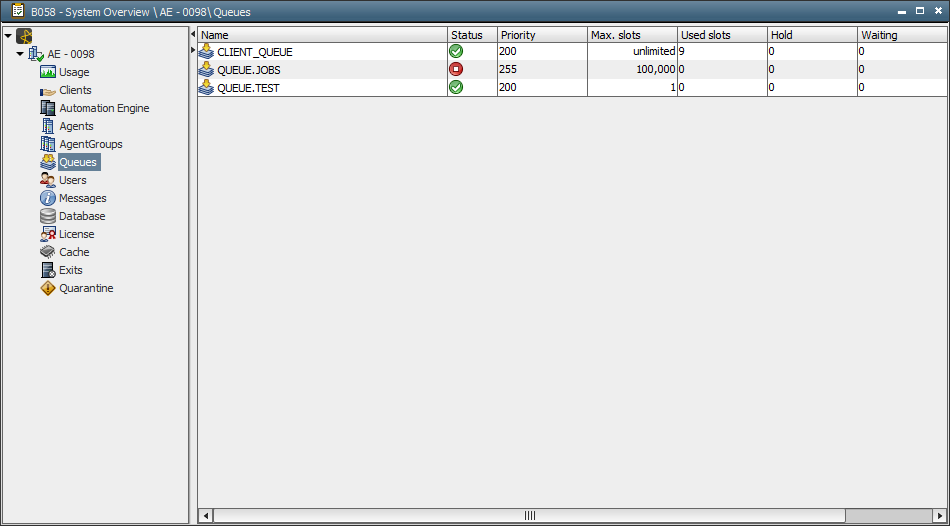
The System Overview is split in two halves. The left half displays the different categories about which information is available. The System Overview is handled like the Explorer. Select a category using the mouse button. The right half displays the relevant information either in list form or as an overview. The list form provides additional functions that can be used via the context menu.
Open the System Overview using the command of the same name which is
available in the menu System
of the Explorer or with the  button on the tool bar.
button on the tool bar.
The System Overview and particular functions are protected by Authorization System.
When using the multi-desktop mode, Automic recommends opening the System Overview in a user-defined desktop as it always shows the same content in all desktops.
See also:
Usage
Clients
Servers
Agents
AgentGroups
Host Assignment
Users
Messages
Database
ILM
License
Cache
Exits
Quarantine