
|
Types of Calendar Keywords |

Types of Calendar Keywords |
Yearly |

|
 Static
StaticUse this type when the calendar keyword should include:
As opposed to other types, the static calendar keywords require a validity period to be specified. Call the corresponding command from the context menu immediately following calendar keyword creation and assign a period (e.g. 01.07.2006 - 31.08.2006).
Note: Changing a calendar's validity period requires manual adjustment of the days specified in it via calendar keywords in accordance with the new validity period.
Use one of the other keyword types if days should be specified that are not restricted to a particular period.
One of the commands in the context menu of a static calendar keyword is Show mode. It is useful if your calendar should show the individual days of a calendar keyword on the one hand but you do not intend to assign days on the other hand.
Days can be assigned to a calendar keyword in several ways.
Click the context menu command Assign Days. Now the days that should be included in this calendar keyword can be highlighted with the mouse button. Clicking on a day that has already been assigned removes this day from the calendar keyword.
Reverse assignment is also possible using the command Assign keywords. Highlight an individual day (mouse click) and assign it to an existing calendar keyword (right-click with the mouse). This is a useful method if you intend to assign particular days to several calendar keywords.
The Form assistant supports you in assigning recurring days to a calendar keyword. Highlight a calendar keyword and open the Form assistant via the context menu.
"Range" refers to a period within the validity period of the whole calendar. It can be changed when the definition of days should not be applied to the whole calendar. This function can also be used to delete days within a specified period. All days of a calendar keyword are deleted when the check box "Delete all entries..." is checked.
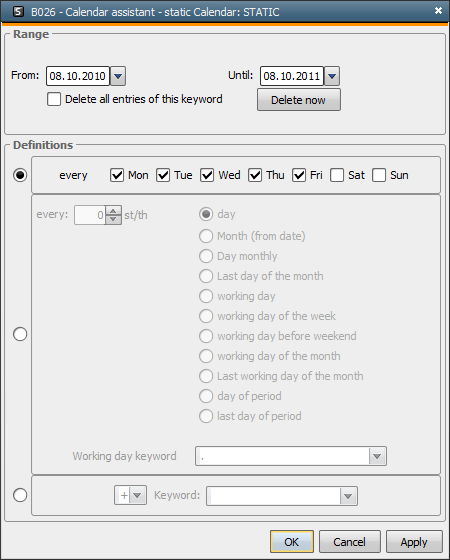
The section "Definitions" suggests several ways of assigning days.
Highlight those days of a week that should be used throughout the whole calendar.
Example: Each Saturday and Sunday
An interval can be specified for calendar keywords that should contain days that recur regularly. The table shown below lists examples for which the year 2004 and an interval of 3 days serve as a basis.
|
Option |
Description |
|---|---|
|
Day |
Every nth day throughout the specified validity period (e.g. 08/27, 08/30, 09/02...) |
|
Month (from date) |
The first day of every nth month (e.g. 03/01, 06/01, 09/01...) |
|
Day of the Month |
Every nth day throughout the months (e.g. June 3, July 3, August 3...) |
|
Last day of the Month |
Every nth last day of each month (e.g. 10/29, 11/28, 12/29...) |
|
Working day keyword |
Any keyword of the calendar can be used as a workday keyword (e.g.: the keyword WD_WORK includes the days from Monday to Thursday and is used for the examples listed below). |
|
Working Day |
Every nth day throughout the validity period of the keyword (e.g. Tue 01/06, Mo 01/12, Thu 01/15...) |
|
Working day of the week |
Every nth day of a week (e.g. Wed 04/06, Wed 04/13, Wed 04/20...) |
|
Working day before weekend |
Every nth day before the weekend starts (e.g. Tue 05/04, Tue 05/11, Tue 05/18...) |
|
Working day of the month |
Every nth day of a month (e.g. Wed 05/05, Thu 06/03, Tue 07/06...) |
|
Last working day of the month |
The nth last day of a month (e.g. Mon 03/29, Tue 04/27, Wed 05/26...) |
|
Calendar Period |
|
|
Day of Period |
Every nth day of the periods (e.g. Period 1: 04/03, Period 2: 10/18) |
|
Last Day of Period |
Every nth last day of a period (e.g. Period 1: 03/28, Period 2: 12/12) |
The definition of a calendar keyword can also be extended or reduced for the days of other calendar keywords. Either select "+" or "- " and then specify the calendar keyword.
See also:
Calendar tab
Type - Yearly
Type - Monthly
Type - Weekly
Type - Group
Type - Roll