
|
Static |

Types of Calendar Keywords |
Monthly |

|
 Yearly
YearlyYou can use this type if the calendar keyword should include:
The keyword type "Yearly" requires an interval to be specified. By default, 1 is suggested, which means that every year is considered. In the next step you can define from which year onwards the definition should be applied.
Note that the year as of which a yearly calendar keyword is valid must not lie in the future. Otherwise, an error occurs if this keyword is accessed. A message informs that it does not lie within the validity range.
Now select your preferred method for filling in the calendar: "On defined Calendar days" or "In a defined interval". With the first one, you can specify exactly which days should be included in the keyword or click on that particular month if every day should be assigned. The second method can be used to define a date period and use the option of including only every nth day in the keyword.
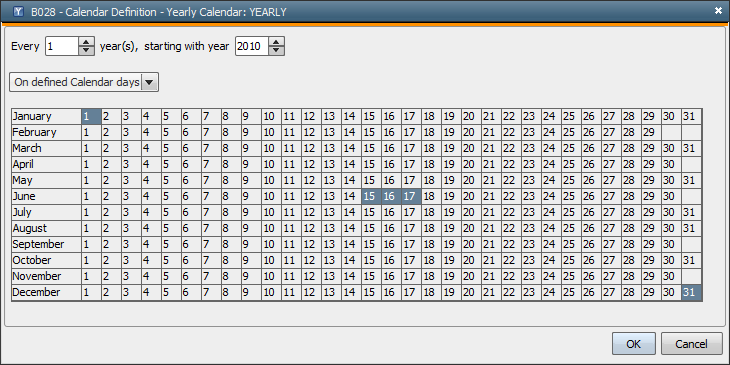
The calendar keyword contains the following days as of 2006:
01.01.2006
15.07.2006 - 17.07.2006
31.12.2006
01.01.2007
15.07.2007 - 17.07.2007
31.12.2007
etc.
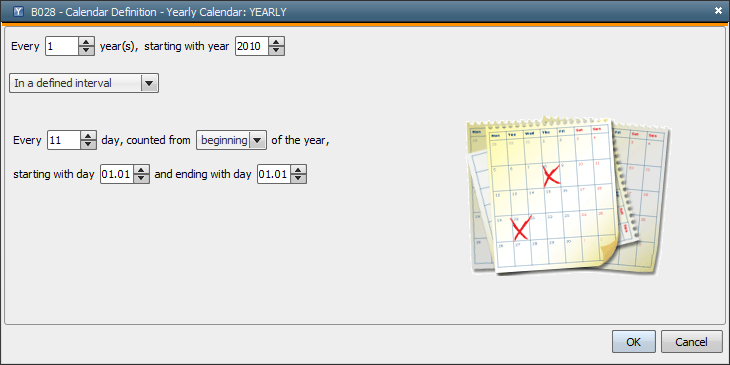
The calendar keyword contains the following days (every 2nd year) as of 2006:
01.03.2006
12.03.2006
23.03.2006
03.04.2006
14.04.2006
25.04.2006
06.05.2006
17.05.2006
28.05.2006
01.03.2008
12.03.2008
23.03.2008
03.04.2008
14.04.2008
25.04.2008
06.05.2008
17.05.2008
28.05.2008
etc.
See also:
Calendar tab
Type - Static
Type - Monthly
Type - Weekly
Type - Group
Type - Roll