
|
Documentation Tabs |

AgentGroup |
AgentGroup Attributes |

|
 Agent Group Monitor
Agent Group MonitorThe agent Group Monitor displays tasks which are active or have been active depending on the selected agent. Its display corresponds to the Activity Window.
Object: AgentGroup
Object class: System object
Object type (short form): HOSTG
A context menu is available (right mouse click) which can be used to execute various commands referring to individual tasks or the agent group. For example, details, statistics or the report of individual tasks can be viewed, tasks can be edited or generated jobs displayed.
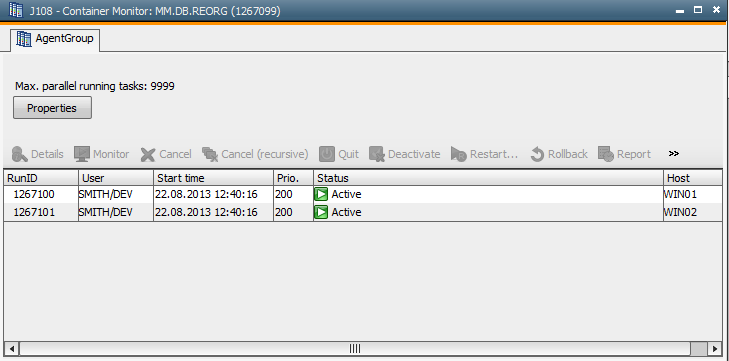
Task states can be exported and agent group properties can be displayed if the context menu is opened without an object being highlighted. The tab Attributes can be used to change the number of parallel-running tasks. This requires the authorization "M" (Modify) for agent groups.
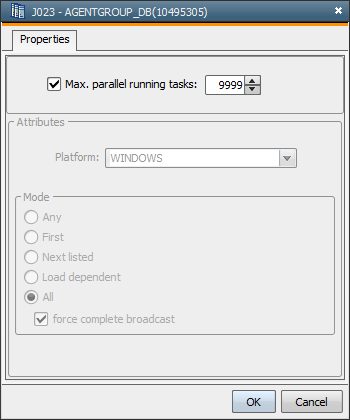
|
Calling the monitor |
|
|---|---|
|
Right-click the agent group in the Activity Window |
Select the command Monitor in the context menu |
| Select the agent group in the Activity Window | Select the command Monitor in the menu File |
See also: