
|
Using Queue Objects |

Queue |
Client Queue |

|
The settings of Queue objects can be changed in various places.
You can modify a queue by using:
"Edit" can be used to change all the settings and options of a Queue object. You can also define and change exceptions.
See: Attributes tab
You can open this command by using the context menu in the System Overview or the Activity Window. The Activity Window's left half includes a list of all of a client's Queue objects. System client 0 displays the Queue objects of all clients.
"Modify" can be used to change the settings for "Max. slots" and "Priority". These modifications are then valid until a new modification is made by an exception or a user. This command opens a dialog that displays the current settings and allows modifications to be made.
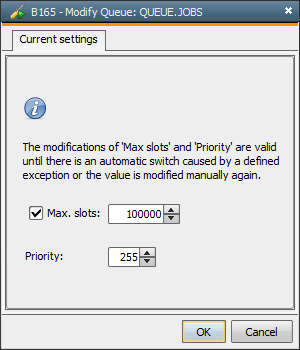
Also refer to the description of this script element.
If a task is in a waiting condition because there are not enough queue slots (status: "Waiting for queue slot"), you can use the command "Ignore Queue limit" in order to start the task immediately. This command is available in the Activity Window's context menu and the Workflow Monitor.
See also:
Queue - Usage
System Overview - Queues
Activity Window