
|
Comments in Tasks |

UserInterface |
Detail Window |

|
 Message Window
Message WindowThe Message Window displays information and error messages. The Message Window is a main component of the UserInterface like the Explorer and the Activity Window.
Open the Message Window by clicking the  button or select the Messages command in the
View menu. While the Message Window
is displayed, the toolbar button remains pressed and the menu command is checked. Click the command button again or select the appropriate menu command to close the Message Window.
button or select the Messages command in the
View menu. While the Message Window
is displayed, the toolbar button remains pressed and the menu command is checked. Click the command button again or select the appropriate menu command to close the Message Window.
As opposed to the Explorer and Activity Window, there is only one Message Window. The colored bars next to the message texts refer to connections to other clients. You can specify that a closed Message Window opens automatically when a new message arrives. Error messages are displayed in red because of their importance.
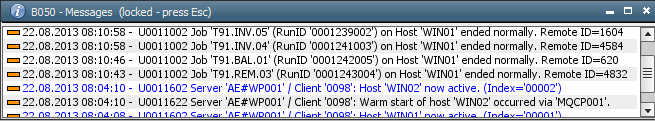
The font size can also be modified using the CTRL key in combination with the scroll wheel. It is then kept even if the Message Window is closed. Modifications are lost if the UserInterface is closed.
There are several types of messages
All occurring messages are stored and can be viewed in the System Overview (category messages).
In the Message Window, you can search for character strings. Open the search dialog with the command button in the tool bar or use the shortcut CTRL + F.
Various options can be selected in the Settings of the UserInterface in order to reduce the number of displayed messages. You can also select the maximum number of message entries that should be displayed.
Administrator and security messages are usually not displayed unless an authorized user has logged on to the AE system. Nevertheless, these unread messages can be collected and be displayed in the Message Window at the next logon.
Administrators can activate this function in the variable UC_SYSTEM_SETTINGS using the keys UNREAD_MESSAGES and UNREAD_MESSAGES_BUFFER.
This setting can also be used to specify the maximum number of unread messages hat should be stored. The oldest message will be overwritten if this number is exceeded. An extra Message Window opens immediately when you log on to the UserInterface and displays the available unread messages. These messages are only displayed to users who are authorized to obtain administrator and security messages. The displayed messages are then considered as read.
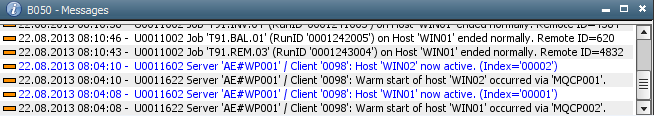
The following list informs about all specifications that are required:
administrators:
Users:
Unread messages are lost if the AE system is restarted or the primary work process is changed. As messages are saved anyway, they can be viewed in the System Overview (category "messages").