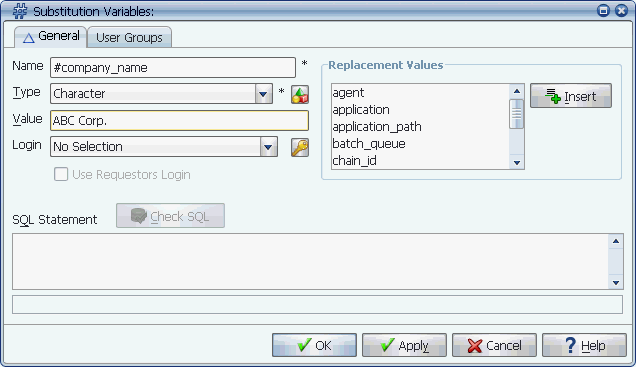
Static variables are stored in a database and retrieved at the time a task is executed.
Static variables are stored in a database and retrieved at the time a task is executed. To define a static variable, select New on the Substitution Variables Selector window, or use the SET SUBVAR action in a condition.
Static substitution variables are stored in the Applications Manager database and retrieved when the subvar is evaluated. Static variables are generally used for sending information between jobs. The information is usually about job status (for example: successful completion, aborted) or information about a job (for example: file name).
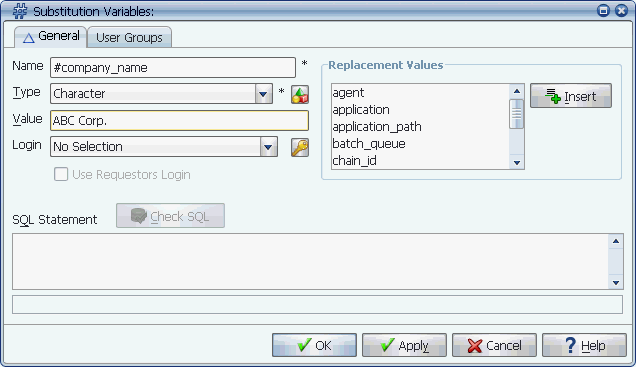
Static variables are stored in a database and retrieved at the time a task is executed.
Static substitution variables can be defined in the Substitution Variables window or by using the SET SUBVAR action in a condition.
Defining a Static Substitution Variable
To define a static substitution variable:
Applications Manager opens the Substitution Variables window shown above.
For information on using selector windows, see Adding, Editing, and Deleting Applications Manager Objects.
| Field | Description |
|---|---|
Name | The name must start with a '#' sign. Names cannot contain blanks or start with numbers. They can be up to 30 characters long. |
The data type, used to validate entries when this substitution variable is used in prompts. When you include a Date type substitution variable in a prompt, the following settings must match:
For more information on data types, see Defining Data Types. | |
Value | The value for the variable may be up to 100 characters long. This field allows the use of dynamic substitution variables. When dynamic substitution variables are used here, the value of the this substitution variable will always resolve to the value of the dynamic substitution variable. |
Login | This field is only used for dynamic substitution variables. For more information, see Defining Dynamic Substitution Variables. |
The Login field, Use Requestor's Login box, SQL Statement box, Check SQL button, and Replacement Values box are not used for static substitution variables. Dynamic substitution variables use SQL statements to return values and perform activities such as retrieving sequences or logging a timestamp reference. For more information, see Executing Procedures in Dynamic Substitution Variables.
Defining a Substitution Variable within a Condition
To define a substitution variable with a condition:
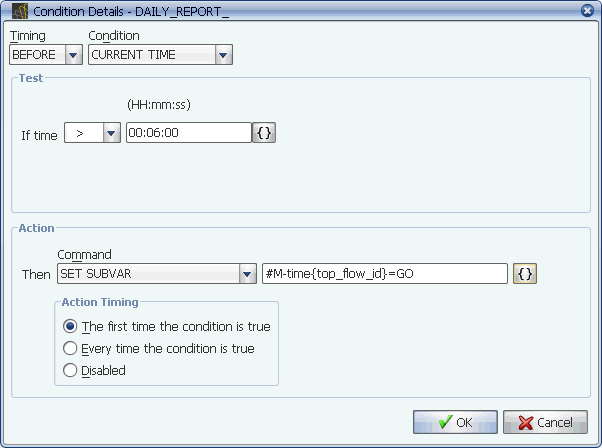
Static substitution variables can be defined in a condition.
The example shown above will create a substitution variable whose name will include a unique number '{top_flow_id}' assigned to the process flow at run-time. The value of the substitution variable will be 'GO'.