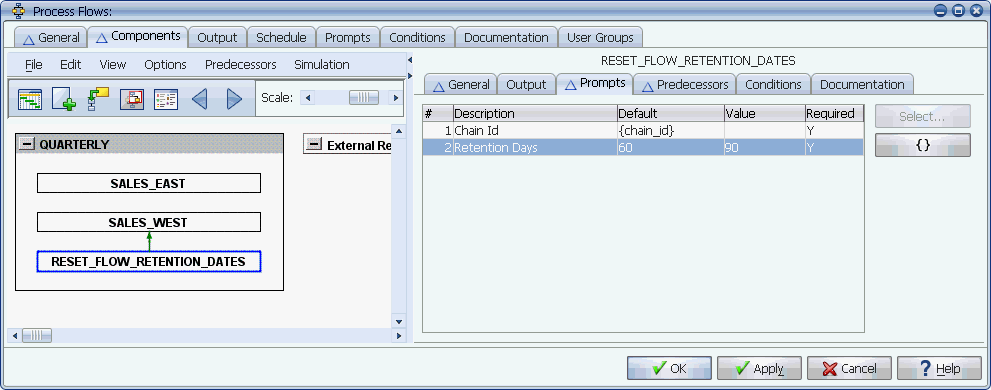
Add the RESET_FLOW_RETENTION_DATES job to process flow to override the retention days for all jobs in the process flow.
To override retention days of all jobs in a process flow, add the RESET_FLOW_RETENTION_DATES job as the last component of that process flow. The RESET_FLOW_RETENTION_DATES job is included in the reset_chain_retention_dates.exp import file.
Retention days dictate the number of days the report output and system output generated by a job's program are stored on the system before the SODELETE job is eligible to delete them. The SODELTE job runs under the alias DELDEFAULT in the SYSTEM process flow. For more information on the SYSTEM process flow, see the Administration Guide.
There may be times when you wish to override the Retention days setting specified at the job level for every job in a process flow. For more information on the Retention days setting for jobs, see Specifying Output Options for Jobs.
For example, assume the retention days are set to 7 in the definitions of every job in a process flow named QUARTERLY, but you wish to retain their output files for 90 days. You cannot simply edit the Retention days setting at the job level, because the jobs run in several other process flows.
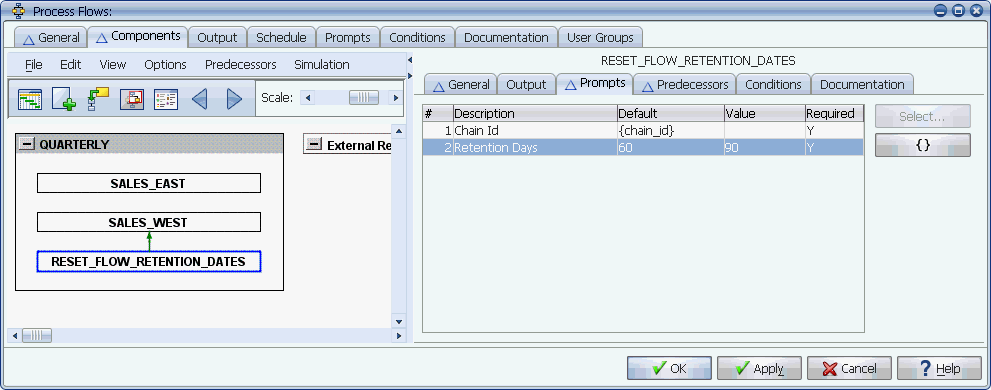
Add the RESET_FLOW_RETENTION_DATES job to process flow to override the retention days for all jobs in the process flow.
You override the Retention days setting for every job in a process flow by adding the RESET_FLOW_RETENTION_DATES job as the last component of that process flow as shown above.
The RESET_FLOW_RETENTION_DATES job is included in an import file named reset_chain_retention_dates.exp. For information on importing, see Opening Imports and Mapping Objects.
The RESET_FLOW_RETENTION_DATES job includes two prompts. The first prompt uses the {chain_id} replacement value to uniquely identify the process flow. The second prompt overrides the retention days. Its default value is 60 days.