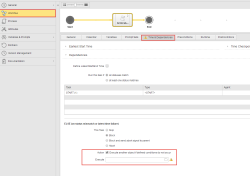Executing Notifications
Notifications can be activated in various ways. You can start them manually or using the script function ACTIVATE_UC_OBJECT, or automatically as a result of the following settings:
|
Object |
Description |
Where in the object definition? |
|---|---|---|
|
Notification |
There is no reaction to the notification within the specified time. |
|
|
Remote Task Manager, Workflow and Schedule objects |
One or several individual tasks do not have the specified end status. |
|
|
All executable objects |
Runtime specification does not apply. |
|
|
Workflow and Schedule tasks |
Runtime specification does not apply. |
Runtime in the object properties. For example in a workflow: For example, in a Schedule: |
|
Workflow and Schedule task |
Task does not end on the specified status. |
Result in the object properties. For example, in a Workflow: For example, in a Schedule: |
|
Workflow |
Task has not yet started at the checking time. |
Checkpoint in the object properties |
| Workflow | Preceding workflow tasks do not end on the specified status. |
Dependencies in the object properties |
| Workflow task | A condition action executes a notification. |
Preconditions or Postconditions
|
|
Jobs |
Task Output Scan requirements met. |
Output Scan |
If a notification starts as a result of the above mentioned conditions of tasks in Workflow or Schedule objects, detailed system information is made available. This information can be read in the script of the notification from the Read Buffer with the script statement :READ.
- UC_CAUSE_NAME - The name of the causing task.
- UC_CAUSE_NR - The RunID of the causing task.
- UC_CAUSE_STATE - The status of the causing task.
- UC_CAUSE_RETCODE - The return code of the causing task.
Examples
:READ &UC_CAUSE_NAME,,
:READ &UC_CAUSE_NR,,
:READ &UC_CAUSE_STATE,,
:READ &UC_CAUSE_RETCODE,,
This is only possible if the notification was not activated with the setting Generate Job at Runtime in the Attributes Pages of Executable Objects.
See also: