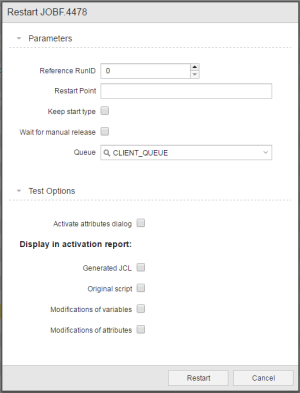Restarting File Transfers
File Transfers are a special case. Restarts process their scripts only partially; the corresponding tasks, however, are processed completely.
Windows and UNIX agents are an exception. They set restart points at regular intervals; a repeated file transfer continues at the last restart point. The interval depends on the settings that the administrator has defined in the "JOB_CHECKINTERVAL" parameter of the UC_HOSTCHAR_DEFAULT variable.
Please refer to Restarting Tasks for a description and a How to do section on restarting File Transfer objects.
The version of the agent (whether it supports the old or the new file transfer protocol) determines the restart possibilities:
| Old file transfer protocol | Partially qualified file transfers can be repeated as a whole if the parent file transfer object is used for a restart. It is also possible to repeat individual child file transfers. |
| New file transfer protocol |
All files are processed via a task. If the file transfer fails, it can be reactivated from the last restart position using the From last restart position option. Restart points are created in a predefined interval while the files are being transferred. Use the FT_RESTARTINFO_INTERVAL key in UC_HOSTCHAR_DEFAULT to determine the required time interval. If the file transfer aborts, it can be restarted from the file position where the last restart point has been created. The restart information is stored locally on the agent computer as StatusStore files. A consistency check is made to ensure that incomplete files have not been changed before the restart was initiated. All restart information is deleted after the file transfer has been completed successfully. Please refer to File Transfer (FT) Procedure for additional information. Restart options are only available for file transfers of the new protocol if the restart has been called using the statistics and if the object has not been changed. When all information is transferred again in a restart, the existing files on the target system will be overwritten even if the If file exists at destination: Cancel transfer option is selected in the File Transfer object. If you select the Append fileoption, the information is appended to the target file even if the information has already been appended in the original run. |
Additional Information
The "Transfer all new" option in the restart dialog has the effect that the system ignores the StatusStore file of a previous file transfer execution and rebuilds the number of hits. The target file is overwritten because in a restart, the agent cannot recognize whether a file that already exists on the target file has actually been transferred by the previous original run or not.
See also: