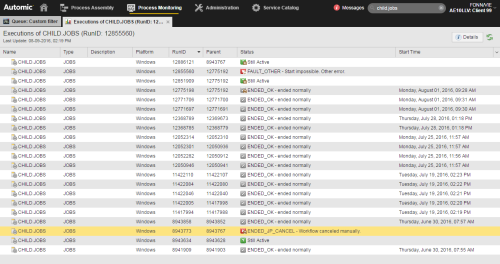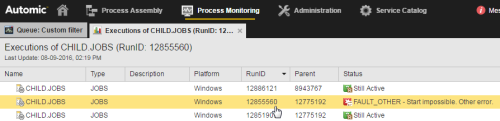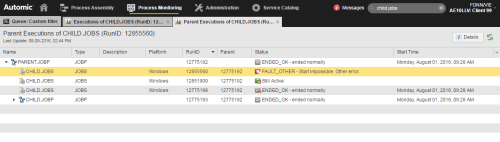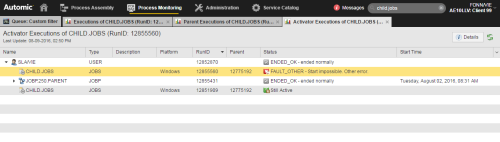Activator Executions
The activator is the instance that triggers the execution of a task. In the case of parent/child tasks, the activator of the child is usually the parent, but it must not always be so. If the child task is executed manually, for example, and not from within the parent, then the activator is the user who triggered it.
We can illustrate this situation with an example:
In our system a job called CHILD.JOBS is included in a workflow called PARENT.JOBP. Usually the job is processed within the workflow but in some cases it is necessary to execute it manually.
We make a search for all the executions of this job. The following options are available:
- Using the Global Search and open the object in the Process Assembly perspective. There you can right-click and select Executions.
- Using the Filter in the Process Monitoring perspective, see Filtering Tasks.
The list of executions of CHILD.JOBS looks like this:
We are interested in the execution with RunID number 12855560.
Viewing its Parent Executions
Right-clicking the execution with RunID 12855560 and selecting Parent Executions opens the following list:
It provides information on this particular execution of the job and it displays it indicating in which workflows it is included. Execution data on all other child tasks of the workflow is also supplied.
Viewing the Activator Executions
On the other hand, right-clicking the execution with RunID 12855560 and selecting Activator Executions opens the following list:
User SLA/VIE is here the activator, that is, this particular execution of the job was not triggered by the workflow.
Right-click any task on the lists to open a context-menu with all the functions that are available for that task; which functions are provided depends on its type and status.
See also: