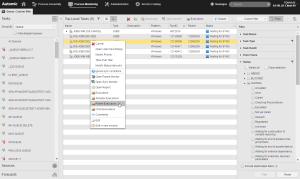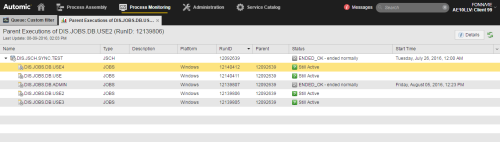Parent Executions
Parent tasks trigger the processing of other tasks (their children) when they are executed. Workflows. The Child Executions lists provides execution data on the children of these tasks.
This option is available for tasks that have been executed as children of other tasks, for example as part of a workflow.
Typically you will need this option if you have made a search for failed tasks and select one to have a closer look at it. With this option you not only find its parent, but you also access the execution data on both the parent and all other children for that particular execution.
Viewing the Parent Execution Data of a Task
You have made a search for Job tasks with status Waiting for Sync. In our example you are interested in task DIS.JOBS.DB.USE2 and want to open the execution data of its parent. You can of course copy the RunID available in the Parent column and paste it in the Task RunID on the Filter or you can right-click and select Parent Executions:
The advantage of doing this is that the Parent Executions list provide information not on the parent task but also on all its other children, if available. This can be helpful if what you are doing is troubleshooting because something did not work as expected.
Right-click any task on the lists to open a context-menu with all the functions that are available for that task; which functions are provided depends on its type and status.
See also: