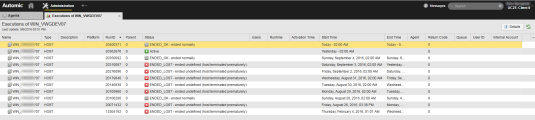A statistical record called Executions is created each time a server or agent starts. These records end when the server or agent is terminated.
Below you find details on the available values and columns in the Executions page of active agents in the Administration perspective.
The image above displays only an exemplary number of columns.
A new statistical record is also created when the log file changes.
Agent's Executions page
Where to find it:
- In your AWI open the Administration perspective.
- Click Agents & Groups in the navigation pane on the left to expand the menu beneath it.
- Click Agents beneath Agents & Groups.
- Select an active agent in the table on the right, whose statistics you want to see.
- Right click that agent's entry in the list, from the context menu select Executions.
A new page will open, as shown above.
Visible Columns and Values
This table shows a brief description of all available columns on this page.
Display or Hide Table Columns
When you first open the Executions page, only a certain number of columns are visible.
In order to display or hide more columns, use the small arrow to the right of the column headers, then select or deselect the desired entry in the drop down list.
Visible columns show a check mark beside their name.
|
Column |
Description |
|---|---|
|
Name |
Name of the agent for this statistical record. |
|
Type |
Object type for this statistical record |
| Status | Condition symbol and status of the object |
| Start Time |
Date and start time of the agent. |
| End Time |
Date and end time of the agent. |
See also: