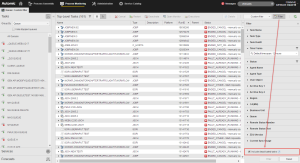Filtering for Deactivated Tasks
Using the Include deactivated tasks filter option also provides access to execution historical data.
In addition to the possibilities to see historical data via the Executions lists, you can also access historical data of already deactivated tasks using the Filter on the Process Monitoring perspective.
Depending on your settings in the Automatic Deactivation section of the Attributes page when defining an object, deactivated tasks might not be visible (see Automatic Deactivation Section). If you want to access them, you can do so by activating the Include deactivated tasks checkbox at the bottom of the Filter:
Please be aware that doing so may have a negative impact on the performance of your system.
Activating this option sets the Time Frame automatically to Default time span: 12 hours. This means that all tasks that have been deactivated within the past 12 hours will also be included in the Tasks list. Of course, you can change the predefined time span.
See also: