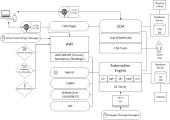As a system administrator, there is a series of preparatory steps you must take before installing your system.
Notes:
-
Proper use of the Automation Engine requires at least two systems to be installed: a test and production system. For more information, see Test and Production Systems - Best Practices.
-
You must install CAPKI on all computers in which the Automation Engine, the ServiceManager and any of its clients will run. For more information, see CAPKI - Securing the ServiceManager and ServiceManager.
-
Do not use blank spaces when naming the directories for the Automation Engine and the Agents.
System Overview
Click the image to expand it.
Preparation Steps
| » | » | » | » | » | » | » |
Next step: