
|
Group - Restart |

Group |
Group Attributes |

|
 Group - Monitor
Group - MonitorDuring execution the Group Monitor is available in which running tasks are displayed. The graphical representation of the tasks corresponds to the Activity Window.
Object: Group
Object class: Executable object
Object
type (short name): JOBG
Via the context menu (right mouse button) various commands can be executed which refer to individual tasks or the group. For an individual task you can look at, for example, details, statistics or the report. You can edit tasks, show a generated job, or delete a task's entry in the group.
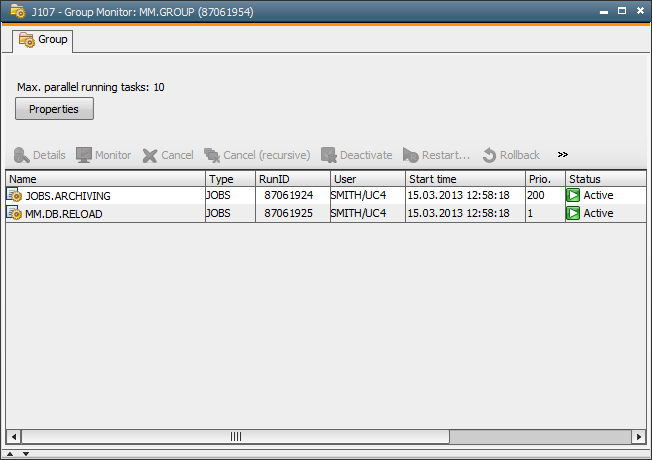
Right-clicking the context menu without highlighting an object facilitates the export of task states and display of group attributes. In the Attributes tab, the number of parallel running tasks is changeable. However, the user must have the authorization "M" (Modify) for groups.
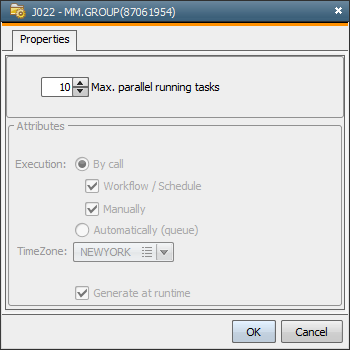
|
Calling the Monitor |
|
|---|---|
|
Right mouse button on group in the Activity Window |
Select Monitor in the context menu. |
| Group selection in the Activity Window | Select Monitor in the File menu. |
See also: