
|
Documentation Tabs |

Variable |
Variable Attributes |

|
Within an AE system, you can use Variable objects in various ways. Note that there are some peculiarities that require particular consideration depending on where you use Variable objects.
Variable objects and their values can be used in:
You can use predefined variables to insert values of Variable object in executable objects at runtime. The following variable name which is composed of the VARA object's name is used:
{ Variable object [, Key [, Column number ]] }
When the task is executed, the placeholder is replaced by the relevant value. Key and Column number are optional parameters. The value is automatically retrieved from the result column (in dynamic variables) or from the first value column (in static variables) if you have not specified a specific column. The first line is used if you have not specified a Key.
You can also use the function variables...in the UserInterface in order to insert placeholders in object attributes.
You can determine a particular behavior if the specified variable cannot be found. Do so in the variable UC_CLIENT_SETTINGS using the setting VARA_ERROR_ON_REPLACEMENT. By default, processing aborts.
These placeholders cannot be used in the Forms tabs. Forms only support predefined variables for system and object values.
Placeholders for Variable objects are not supported in scripts.To access Variable objects, you can use the script element GET_VAR . Dynamic variable values are always directly retrieved from the data source. The script elements :PUT_VAR, :PUT_VAR_COL and :DELETE _VAR can only be used for static variables.
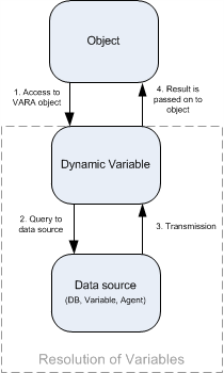
To resolve dynamic Variable objects, the values are directly retrieved from the data source (databaseA database is an organized collection of data including relevant data structures., variable, agent) and made available for the object. This process takes place whenever a variable is accessed because the values are not stored in the object. The same behavior applies when tasks are restarted.
Variables are resolved when the particular task that uses the variable is being generated. This depends on the setting "Generate at runtime".
When resolving variables, the system first searches for them in the current client and then in the system client.
Note that a variable is not resolved if an attribute that includes a variable placeholder is read using the script element GET_ATT. The attribute value remains unresolved in this case.
The task changes to a waiting condition ("Waiting for Variable service") if no agent is available (Variable types "SQL" and "Filelist") for the execution. Invalid directory specifications or SQL statements cause the task to abort with an error. Check the settings of the Variable objects and ensure that the agent has started.
| Task status | Description |
|---|---|
| Resolving variables | Dynamic Variable objects that are used in object attributes are resolved. |
| Waiting for continuation of variable resolving | Waiting condition of a task that cannot resolve dynamic variables because the agent or the data source is not available or the Connection object includes incorrect data. |
Note that you cannot cancel tasks that are in the condition "Waiting for continuation of variable resolving". In this case, verify that the agent is active and that the object settings are correct (depending on the variable type: Variable, Login and/or Connection object).
Variable resolving continues as soon as the agent is active again. If the problem occurred because of the Connection object or the database (in variables that use the source "SQL"), it continues after the interval that is defined in the setting VARIABLE_SERVICE_CHECK_INTERVAL (UC_SYSTEM_SETTINGS).
The following list shows the object attributes that support the use of placeholders for Variable objects.
[General attributes] [FileTransfer attributes] [Event attributes] [Job-specific attributes]
| Attribute | Attribute name | Object types |
|---|---|---|
| ARCHIVE_KEY1 | Archive key 1 | CALL, CPIT, EVNT, JOBF, JOBG, JOBP, JOBQ, JOBS, JSCH, SCRI |
| ARCHIVE_KEY2 | Archive key 2 | CALL, CPIT, EVNT, JOBF, JOBG, JOBP, JOBQ, JOBS, JSCH, SCRI |
| ATTACH_FILE | Attach a file | CALL |
| ATTACH_REPORTS_RUNID | Attach reports from | CALL |
| AUTO_DEACT_ERROR_FREE | Error-free status | JOBF, JOBP, JOBS |
| CALL_TEXT | Message | CALL |
| CO_RISING_NAME | Escalation: Notification | CALL |
| CODE | Code | JOBS |
| FSC_HOST | Override host for FileScan (optional) - Host | JOBF, JOBQ, JOBS |
| FSC_LOGIN | Override host for FileScan (optional) - Login | JOBF, JOBQ, JOBS |
| HOST | Host | EVNT (FileSystem, Console), JOBS, JOBQ |
| INT_ACCOUNT, INT_ACC, K | Account | CALL, EVNT, JOBF, JOBP, JOBQ, JOBS, JSCH, SCRI |
| LOGIN | Login | JOBS |
| MAX_RET_EXECUTE | Result evaluation by single task - Else | JOBQ |
| MAX_RETCODE | Return code | CALL, CPIT, EVNT, JOBF, JOBG, JOBP, JOBQ, JOBS, JSCH, SCRI |
| GROUP, S | Group | CALL, EVNT, JOBF, JOBP, JOBS, JSCH, SCRI |
| SUBJECT | Subject | CALL |
| TIMEZONE | TimeZone | CALL, EVNT, JOBF, JOBG, JOBP, JOBQ, JOBS, JSCH, SCRI |
[General attributes] [FileTransfer attributes] [Event attributes] [Job-specific attributes]
| Attribute | Attribute name |
|---|---|
| FT_DST_CODE | To - Code |
| FT_DST_FILE | To - File |
| FT_DST_FILE_ATTRIBUTES | To - File attributes |
| FT_DST_HOST | To - Host |
| FT_DST_LOGIN | To - Login |
| FT_SRC_CODE | From - Code |
| FT_SRC_FILE | From - File |
| FT_SRC_FILE_ATTRIBUTES | From - File attributes |
| FT_SRC_HOST | From - Host |
| FT_SRC_LOGIN | From - Login |
[General attributes] [FileTransfer attributes] [Event attributes] [Job-specific attributes]
| Attribute | Attribute name | Event type |
|---|---|---|
| EVENT_FILE_PATH | Path | FileSystem |
| EVENT_SOURCE | Source (only Windows) | Console |
| OPERAND1_SQL_AGENT | Value 1 - Host | Database |
| OPERAND1_SQL_DATABASE_NAME | Value 1 - Database | Database |
| OPERAND1_SQL_LOGIN | Value 1 - Login | Database |
| OPERAND1_SQL_QUERY | Value 1 - SQL | Database |
| OPERAND1_SQL_SERVER_NAME | Value 1 - Server | Database |
| OPERAND1_STATIC_VALUE | Value 1 - static value | Database |
| OPERAND1_VARA_KEYWORD | Value 1 - Key | Database |
| OPERAND1_VARA_NAME | Value 1 - Variable object | Database |
| OPERAND2_SQL_AGENT | Value 2 - Host | Database |
| OPERAND2_SQL_DATABASE_NAME | Value 2 - Database | Database |
| OPERAND2_SQL_LOGIN | Value 2 - Login | Database |
| OPERAND2_SQL_QUERY | Value 2 - SQL | Database |
| OPERAND2_SQL_SERVER_NAME | Value 2 - Server | Database |
| OPERAND2_STATIC_VALUE | Value 2 - static value | Database |
| OPERAND2_VARA_KEYWORD | Value 2 - Key | Database |
[General attributes] [FileTransfer attributes] [Event attributes] [Job-specific attributes]
| Attribute | Attribute name | Platform | |
|---|---|---|---|

|
AGENT_ID | MBean Server - Agent ID | JMX |

|
DATA_SOURCE | Connection - File name | Database |

|
DATABASE_NAME | Connection - Database | Database |

|
ENTER_PARAMS, ENTER_PAR, EP | Runtime options - Enter parameter | BS2000 |

|
ENTERPRISE_SERVER | Start parameters - Enterprise Server | Siebel |

|
GATEWAY_SERVER | Start parameter - Enterprise Server | Siebel |

|
GCOS8_IDENT | Start parameter - IDENT | GCOS8 |

|
GCOS8_JCLJOB | Start parameter - Include Job | GCOS8 |
| HOME_TERMINAL | Start parameter - Virtual terminal | NSK | |

|
INITIAL_CONTEXT_FACTORY | MBean Server - Initial Context Factory | JMX |

|
JCL_SOURCE | Runtime options - z/OS file name | z/OS |

|
JOB_CLASS, JC | Runtime options - Job class | BS2000 |
| JOB_NAME, JN | Start parameter/Runtime options - Order name/Job name | BS2000, MPE, z/OS, OS/400, SAP, VMS | |

|
MPE_OTHER | Runtime options - Else | MPE |

|
MPE_QUEUE | Runtime options - Queue | MPE |

|
MVS_ACCOUNT | Runtime options - Account | z/OS |

|
MVS_JOB_PARAMS | Runtime options - Job parameter | z/OS |

|
MVS_NOTIFY | Runtime options - Notifications | z/OS |

|
MVS_PROG_NAME | Runtime options - Prog. name | z/OS |

|
OA_APPL_NAME | Responsibility (application short name) | Oracle Applications |

|
OA_RESP_NAME | Responsibility - Key | Oracle Applications |

|
OS400_JOBD | Runtime options - Job description | OS/400 |

|
OS400_JOBQ | Runtime options - Job queue | OS/400 |

|
OS400_RTGDTA | Runtime options - Routing data | OS/400 |

|
SAP_DST_SYSTEM | Start parameter - Destination system | SAP |

|
SAP_RECIPIENT | Spool-list recipient - Address | SAP |

|
SERVER_NAME | Connection - Server | Database |

|
SERVER_URL | MBean Server - Server URL | JMX |

|
SIEBEL_SERVERS | Start parameter - Siebel Servers | Siebel |

|
UNIX_CMD | Start parameter - Command | UNIX |

|
UNIX_SHELL_OPTIONS | Start parameter - Shell options | UNIX |

|
VMS_QUEUE_NAME | Start parameter - Queue name | VMS |

|
WIN_CMD | Start parameter - Command | Windows |

|
WIN_WORK_DIR | Start parameter - Working directory | Windows |